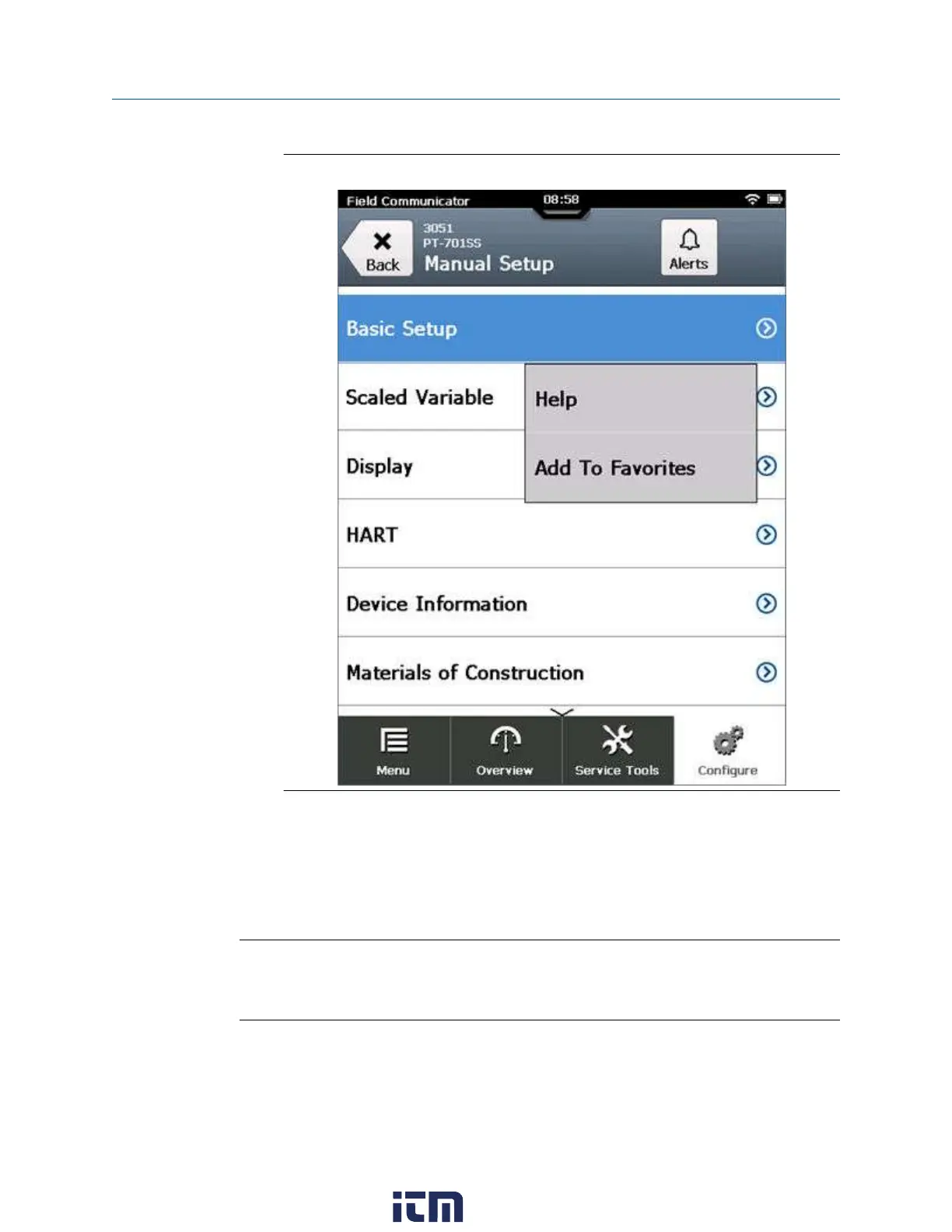Figure 3-35: Favorites menu
4. Tap Add To Favorites.
The menu item is added to the favorites.
5. To verify the option was added, go to Menu → Favorites.
3.16.3 Remove a menu item from the favorites list
Note
Some devices have default options, such as tag or range values, already in the favorites
list. You cannot remove these default options. You can only remove options you added to
the favorites list.
Procedure
1. Connect to a HART device.
2. Tap Menu → Favorites.
User Guide Field Communicator application
September 2021
User Guide 97
w ww . . co m
information@itm.com1.800.561.8187
