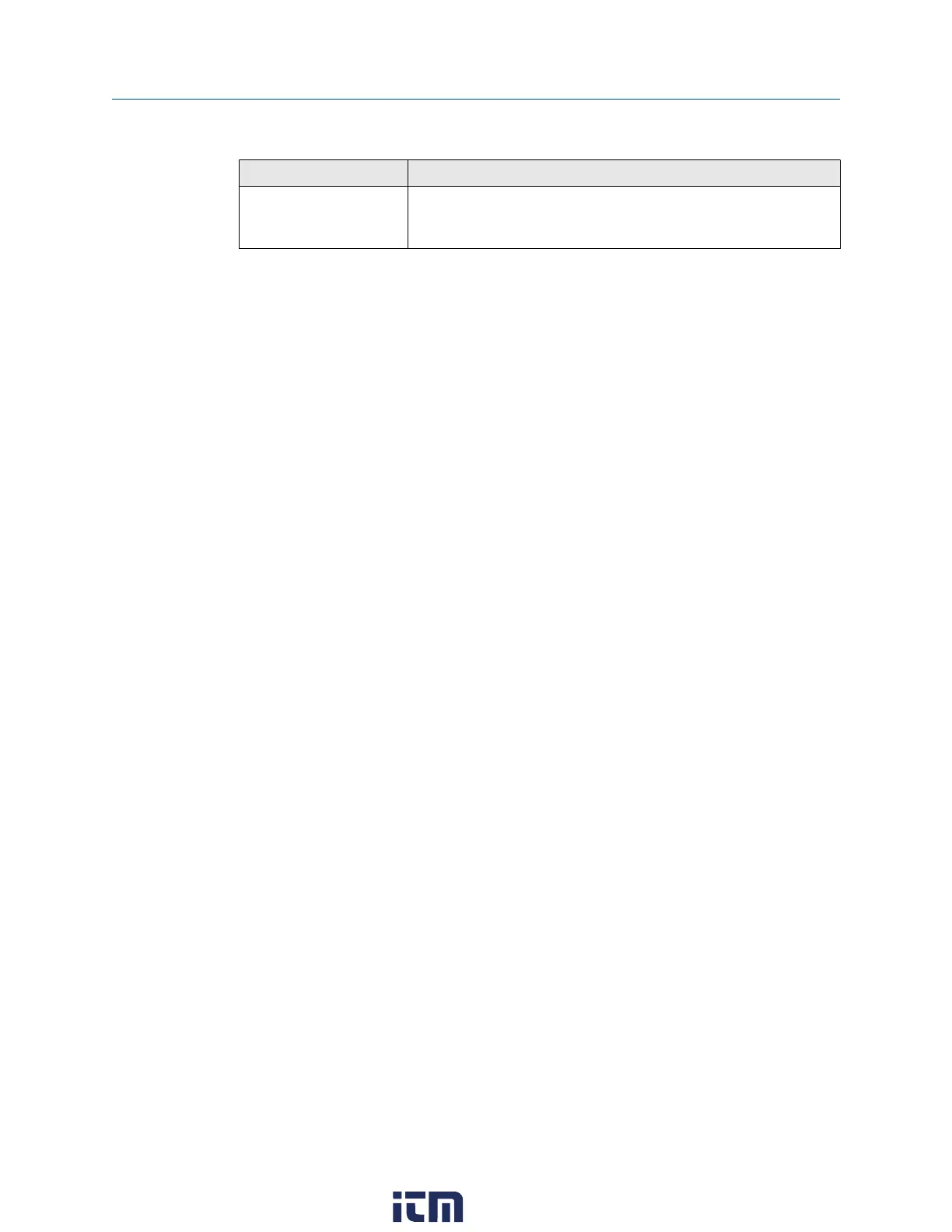Option Description
More
Access additional menu options and settings, including power
management, date and time, and touchscreen calibration. You can
also modify settings for the Field Communicator application.
2.10 Settings
The Settings option lets you view information about the Trex unit hardware and modify
settings for the Trex unit and applications. To view and modify settings, tap Settings on
the Home screen or the status bar at the top of the screen to view the shortcuts menu.
You can set the following:
• Screen brightness
• Wi-Fi connection
• A name for the Trex unit
• Date and time
• Screen calibration
• Language
• Power management options
• Security management options
• AMS Device Manager Sync
• Field Communicator application settings
• Platform Communications
2.10.1 View all open applications
You can have multiple applications open at one time. However, some applications may
not be able to run simultaneously because they use the same Trex hardware. (An error
message is displayed when this occurs.)
Procedure
1. Tap Settings or the status bar at the top of the screen.
2. Tap Apps.
All open applications are displayed.
2.10.2 Close an application
You can close an application by tapping Exit in the application, or you can use the Settings
to close it.
Procedure
1. Tap Settings or the status bar at the top of the screen.
2. Tap Apps.
AMS Trex Device Communicator overview User Guide
September 2021
30 User Guide
w ww . . co m
information@itm.com1.800.561.8187
