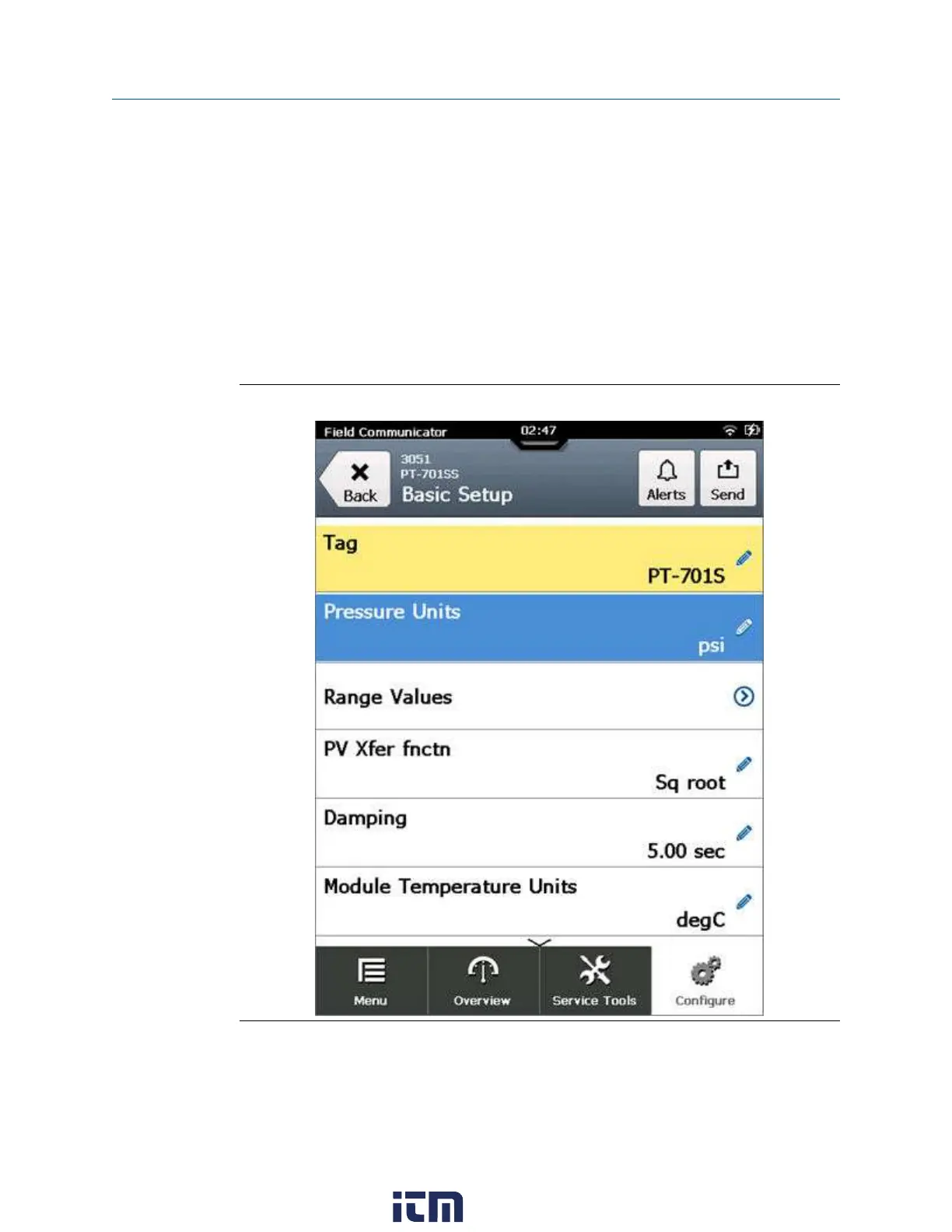Review
The Review menu lists all the static parameters read from the connected device, including
information about the device and sensor setup and limitations. It may also include
information about the connected device such as tag, materials of construction, and device
software revision.
3.14.3 Changing device parameters
When you change a parameter for a device, the Field Communicator application highlights
the changed parameter yellow until you send the change to the device. You can send one
or more changes to a device.
Figure 3-32: Changed parameter is highlighted yellow
3.14.4 Change a HART device parameter
You can modify one or more parameters and then send the changes to the device.
Field Communicator application User Guide
September 2021
90 User Guide
w ww . . co m
information@itm.com1.800.561.8187
