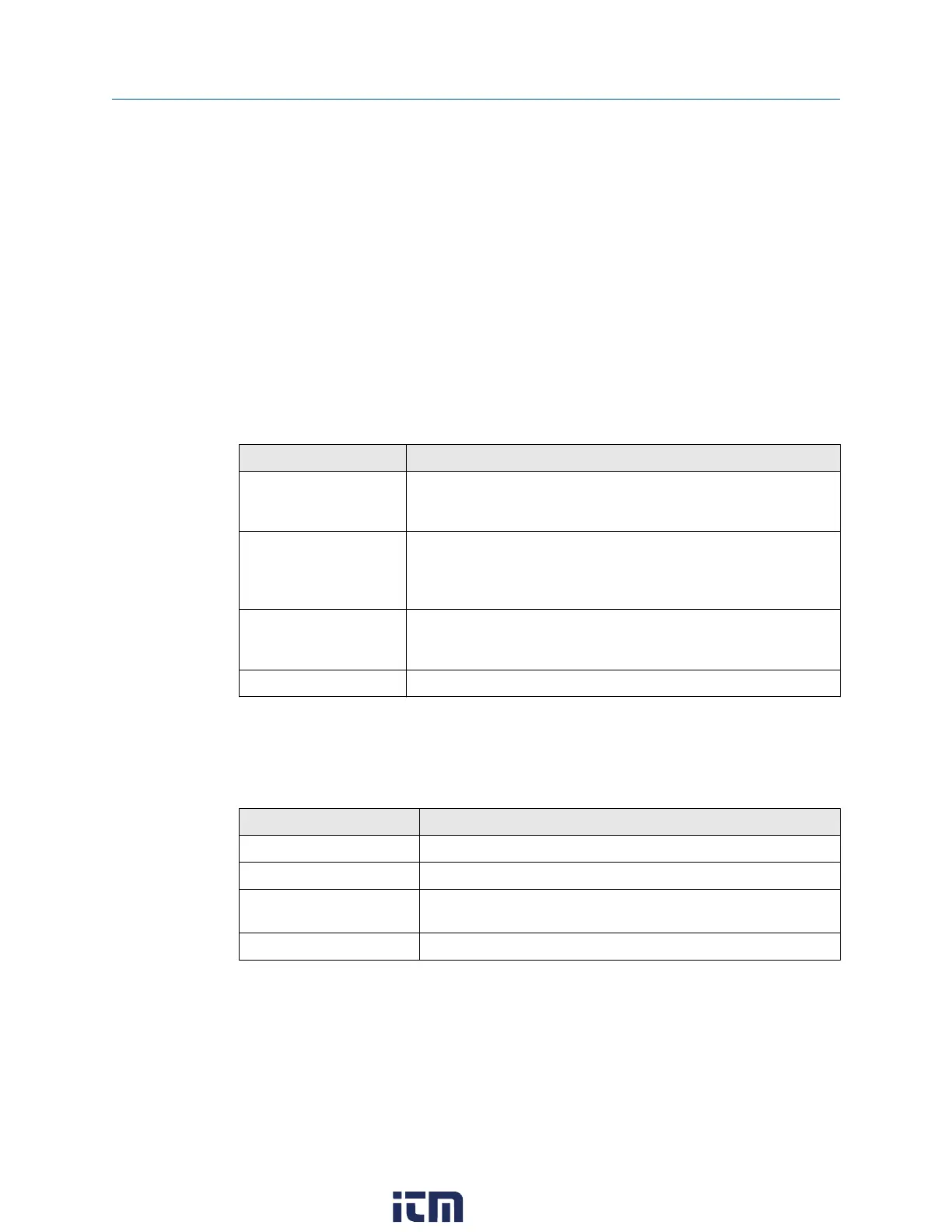3.14.2 Device Setup options
The Device Setup menu accesses every configurable parameter for the connected device.
Some devices may not display a Device Setup menu or it may display different options.
The list below is a general overview of the options. See the device documentation for more
information.
Tap Device Setup to view the process variables, diagnostics and service, basic setup,
detailed setup, and review menus.
Process Variables
The Process Variables menu lists all process variables and their values. Process variables
are continuously updated.
Diagnostics and Service
Option Description
Diagnostics and Service Run device and loop tests as well as calibration options. The
diagnostics and service operations that are available vary widely from
device to device and are defined in the device description.
Test device View the status as well as self and master test of the device. Test
device initiates a diagnostic routine at the device and can report an
electronics failure, as well as other failures that can affect
performance.
Loop test Set the output of the device at a specified analog value, and test the
integrity of the loop and the operation of indicators, recorders, or
similar devices in the loop.
Calibration Perform such operations a sensor trim, D/A trim, and scaled D/A trim.
Basic Setup
The options in the Basic setup menu are the most fundamental tasks that can be
performed with a device. These tasks are a subset of the options available under the
Detailed setup menu.
Option Description
Tag Modify the tag for the device.
Unit Select the engineering units that are displayed.
Damping Change the response time of the transmitter. It is often used to
smooth the output when there are rapid input variations.
Range values Modify the analog output scaling.
Detailed Setup
The Detailed setup menu provides access to every editable device parameter and all
device functions. The Detailed setup menu varies from one HART device to another.
Functions in this menu can include tasks such as characterization, configuration, and
sensor and output trims.
User Guide Field Communicator application
September 2021
User Guide 89
w ww . . co m
information@itm.com1.800.561.8187
