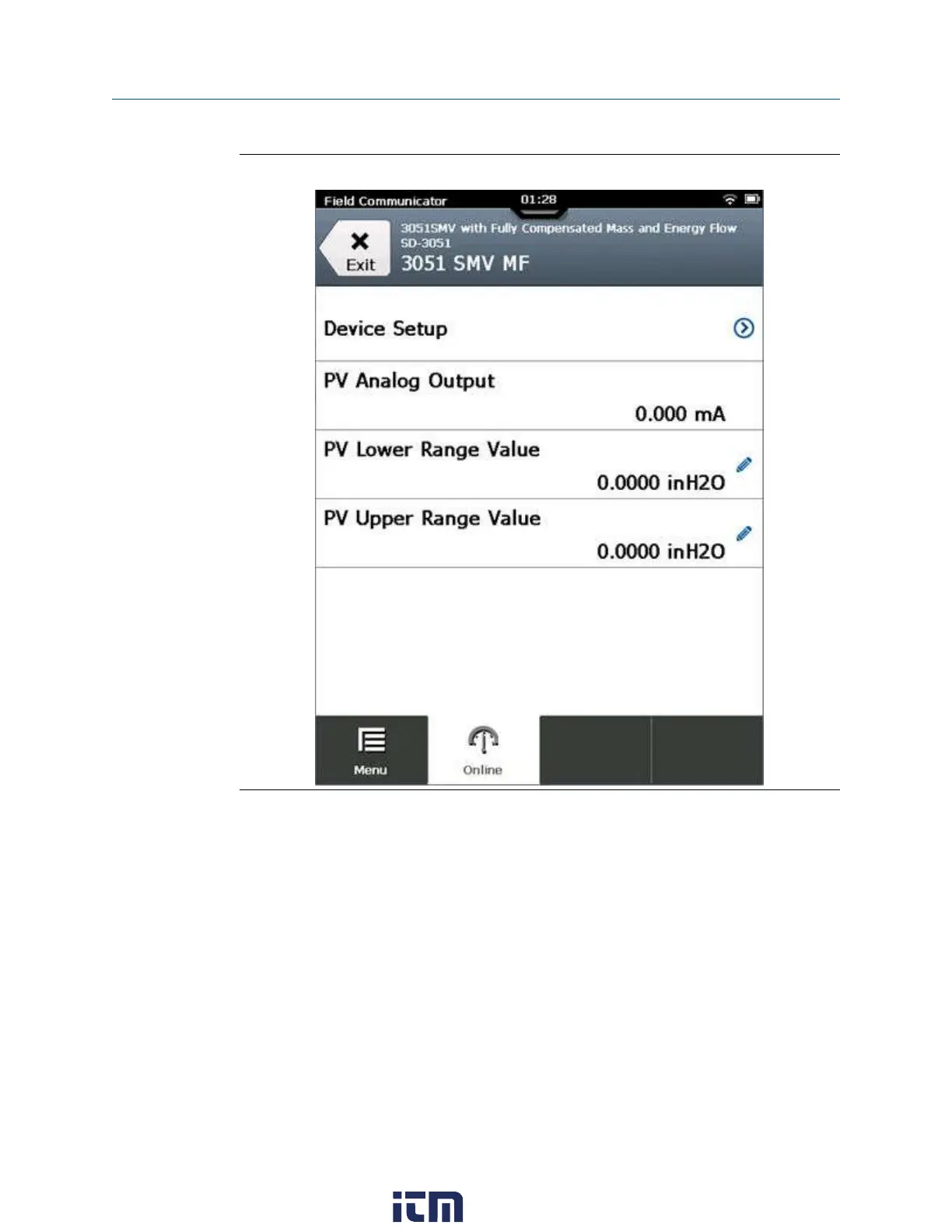Figure 3-2: Online menu example
Dashboard menu
A device dashboard menu displays the same parameters as the Online menu, but they are
organized by tab, including:
• Overview - View a graphical representation of the process variable. Tap the More
arrow on the bottom right side of the screen to access additional menu items.
Depending on the device description, the images under "Device" and
"Communications" may be selectable links.
• Service Tools - View and modify options for alerts, variables, and maintenance. For
FOUNDATION fieldbus devices, the Service Tools option lets you edit the device tag
and address, and set the IO block schedule and the link master device. You can also
access the blocks directly from the Block List option on the Service Tools screen.
• Configure - Configure the device parameters.
The options below vary based on the device description for the device.
User Guide Field Communicator application
September 2021
User Guide 61
w ww . . co m
information@itm.com1.800.561.8187
