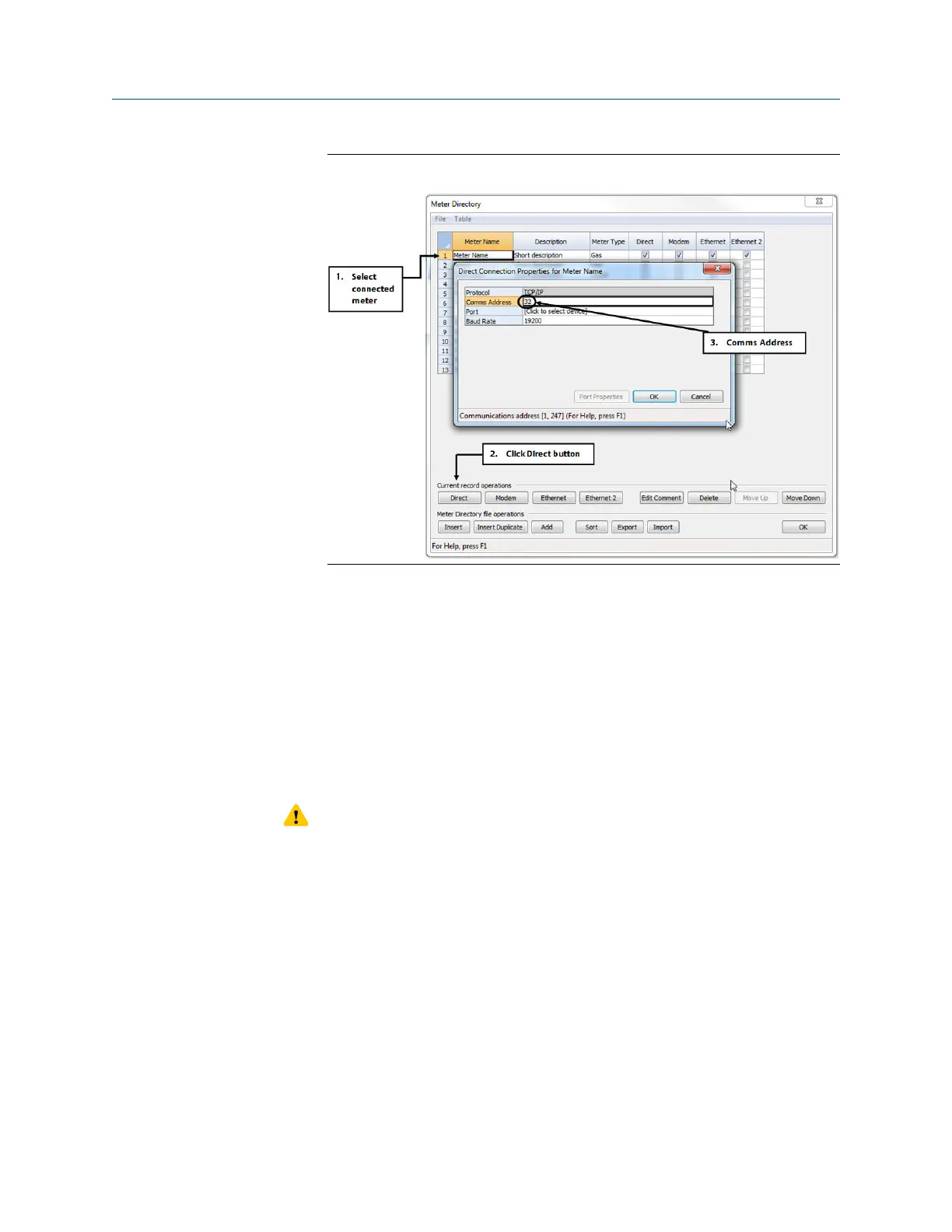Figure 3-1: Accessing Modbus ID for Ports A and B
4. Based on the information contained in the connection properties window, enter the
values for the following parameters in the Summary Table of Communication/
Output Settings in Appendix B:
Port A and B: Modbus ID = _____(enter Comms Address).
5. Exit Daniel MeterLink
™
and disconnect your PC from the meter electronics. The
remaining information required before doing the upgraderetrofit upgrade, is based
on the wiring terminations and the settings of various switches on the boards that
comprise the electronics.
6. Power down the electronics.
CAUTION
EQUIPMENT DAMAGE
Remove power from the meter electronics.
Failure to remove power from the meter electronics may result in damage to the
equipment.
7. Remove the end caps from the upper electronics housing of the meter to access the
electronic circuit boards. See Figure 3-3 for board layout of the 3400 stacks. See
Figure 3-4 for the 3410 Series electronics for board layout.
Before removing the Mark III Electronics Upgrade kit instructions
July 2019 P/N 3-9000-784
18 3410 Series Electronics Upgrade kit instructions
