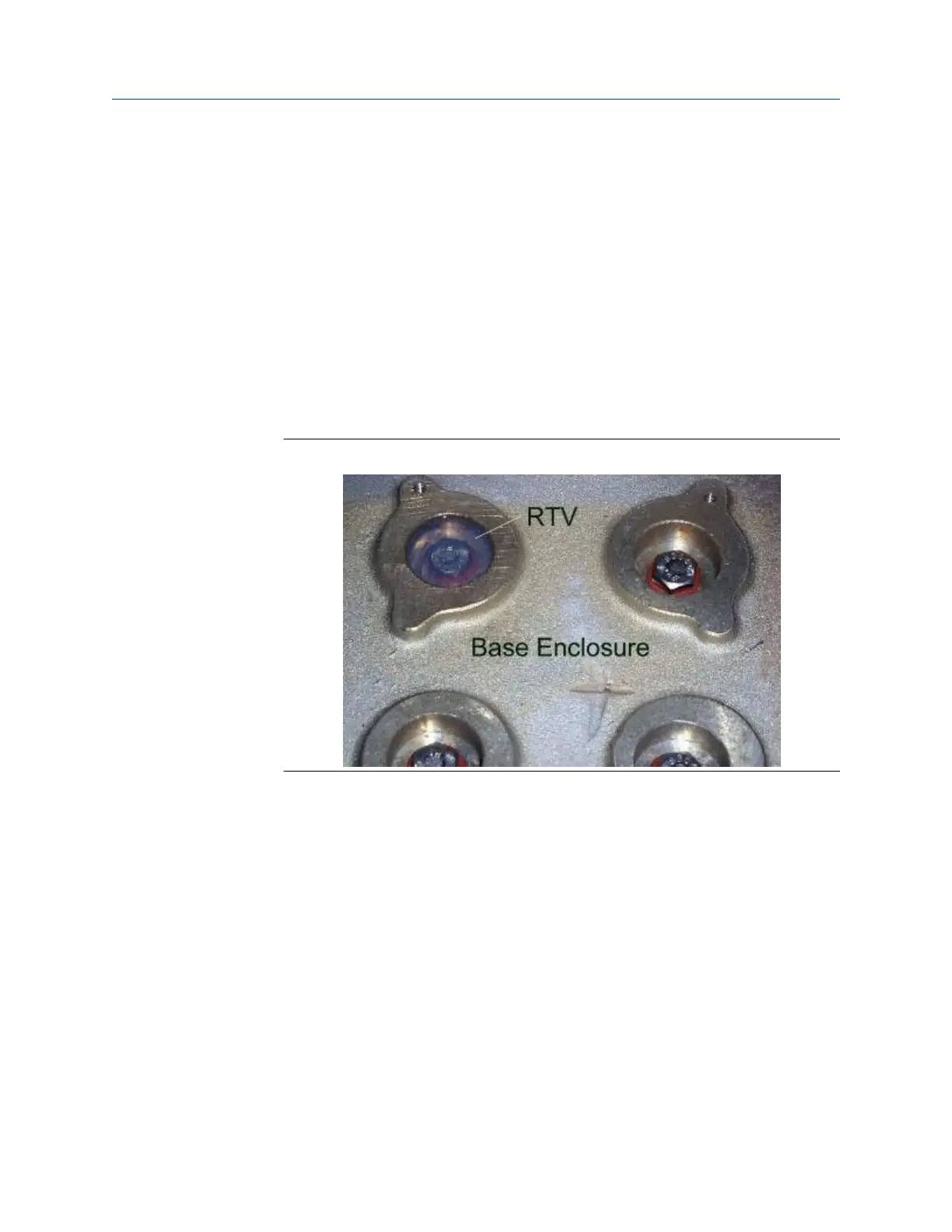a) Remove the screws from the ends of the two connectors.
b) Disconnect the connectors and remove each of the transducer wires from
the connector.
7. Loosen the cable glands on the base enclosure and pull all of the transducer cables
out of the base enclosure.
8. Unscrew the three screws holding the Acquisition module in the base enclosure and
remove the Acquisition module.
The four mounting bolts holding the enclosure cover to the meter body are sealed
with an RTV silicone adhesive/sealant.
9. Remove the RTV with a flat blade screwdriver or utility knife around the perimeter
of the recessed opening and the RTV eases the removal of the sealant.
a) Use the 7/16" socket wrench to remove the four mounting bolts.
Figure 4-4: Remove old RTV
10. Remove the base enclosure from the meter body.
11. If RTV silicone adhesive/sealant was used to seal the base enclosure to the meter
body, remove the adhesive/sealant so the 3410 base enclosure will have a clean
mounting surface.
The 3400 Series electronics should be completely removed from the meter body at
this time.
Upgrade kit instructions Removing Mark III Electronics
P/N 3-9000-784 July 2019
3410 Series Electronics Upgrade kit instructions 25
