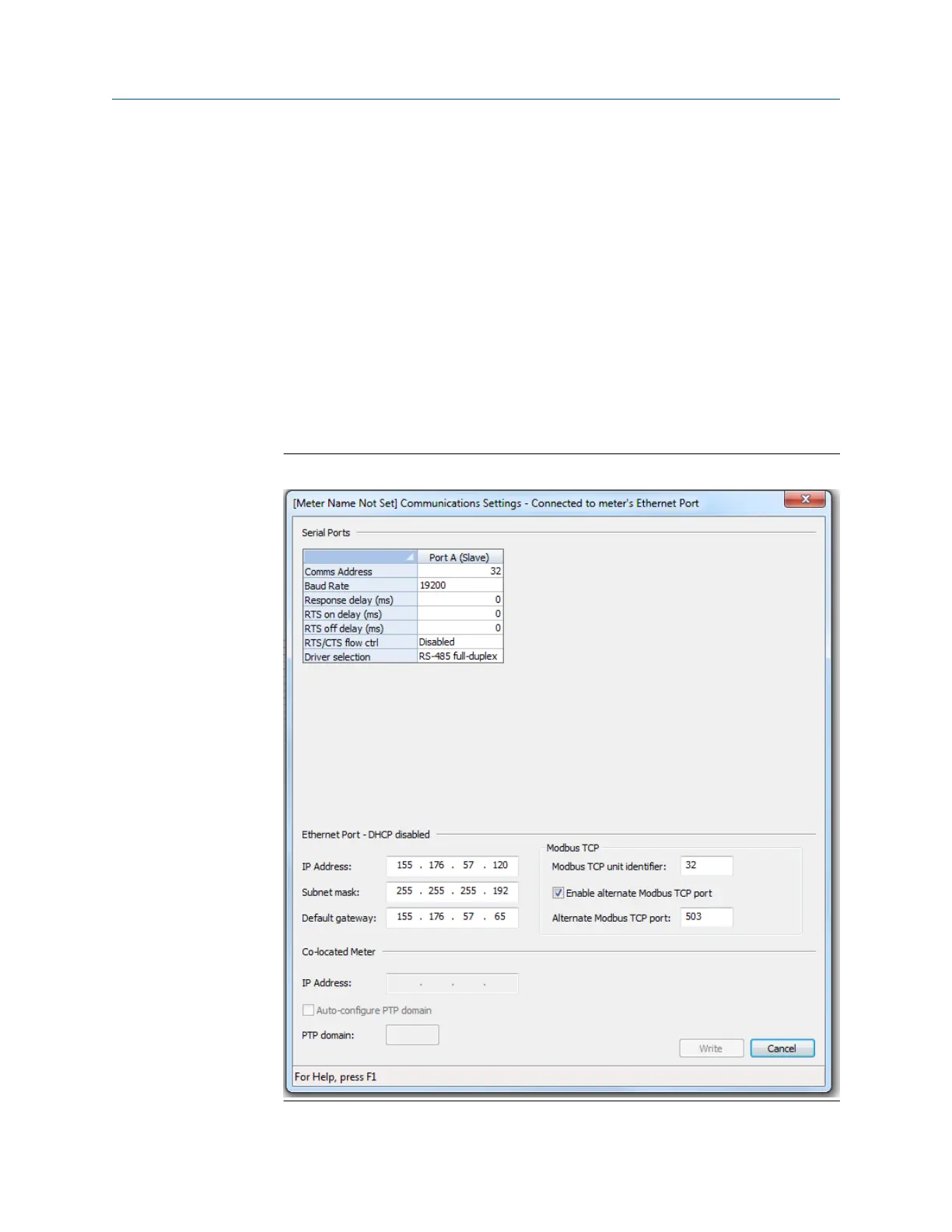4. Use the Meter|Connect menu path and click Direct connection for the meter
record established above. Daniel MeterLink
™
will now connect to the meter using
the user-specified serial communication settings.
Follow the instructions in LINK HERE to write the converted configuration file to the
meter.
Meter Communications Settings
Procedure
1. Use the Meter|Communications Settings menu path to access the
Communications dialog.
This dialog displays the communications parameters for the 3410 Series electronics
and is used to adjust the Baud Rate and Comms Address (i.e. Modbus ID) for the
serial ports.
Figure 6-2: Communications Settings dialog
Upgrade kit instructions Configure the 3410 Series Electronics
P/N 3-9000-784 July 2019
3410 Series Electronics Upgrade kit instructions 51
