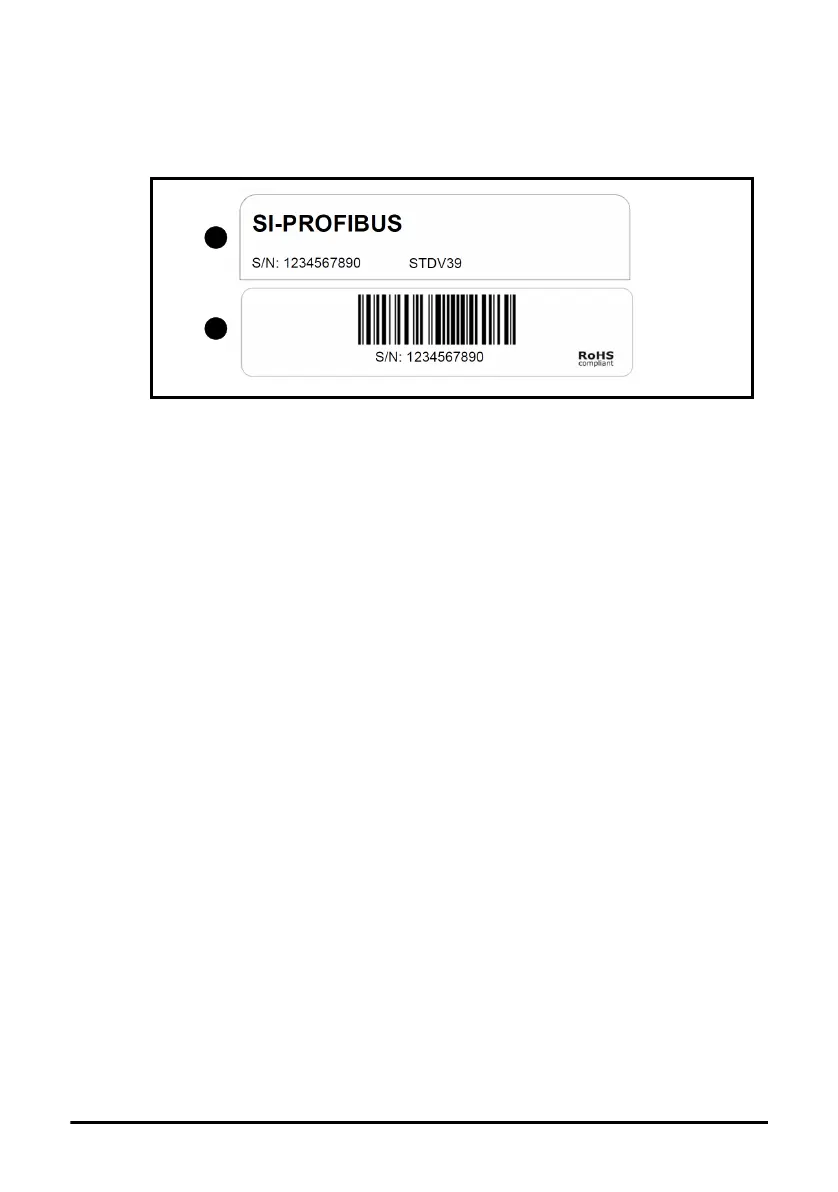10 Unidrive M SI-PROFIBUS User Guide
Issue Number: 3
2.4 Option module identification
The SI-PROFIBUS can be identified by:
1. The label located on the topside of the option module.
2. The color coding across the front of the SI-PROFIBUS (purple).
Figure 2-4 SI-PROFIBUS labels
1 Topside module label
2 Underside module label
2.4.1 Date code format
The date code is split into two sections: a letter followed by a number. The letter
indicates the year, and the number indicates the week number (within the year) in which
the option module was built. The letters go in alphabetical order, starting with A in 1990
(B in 1991, C in 1992 etc).
Example:
A date code of X12 would correspond to week 12 of year 2014.
2.4.2 Back-up power supply
The required drive can be connected to a 24 Vdc back-up power supply (refer to the
relevant drive documentation for connection details). This keeps the control electronics
and option module powered up, allowing the SI-PROFIBUS to continue communicating
with the PROFIBUS-DP master controller when the main supply to the drive is switched
off. For every SI-PROFIBUS installed allow for an extra 70 mA of supply current to be
drawn from the back-up supply.
