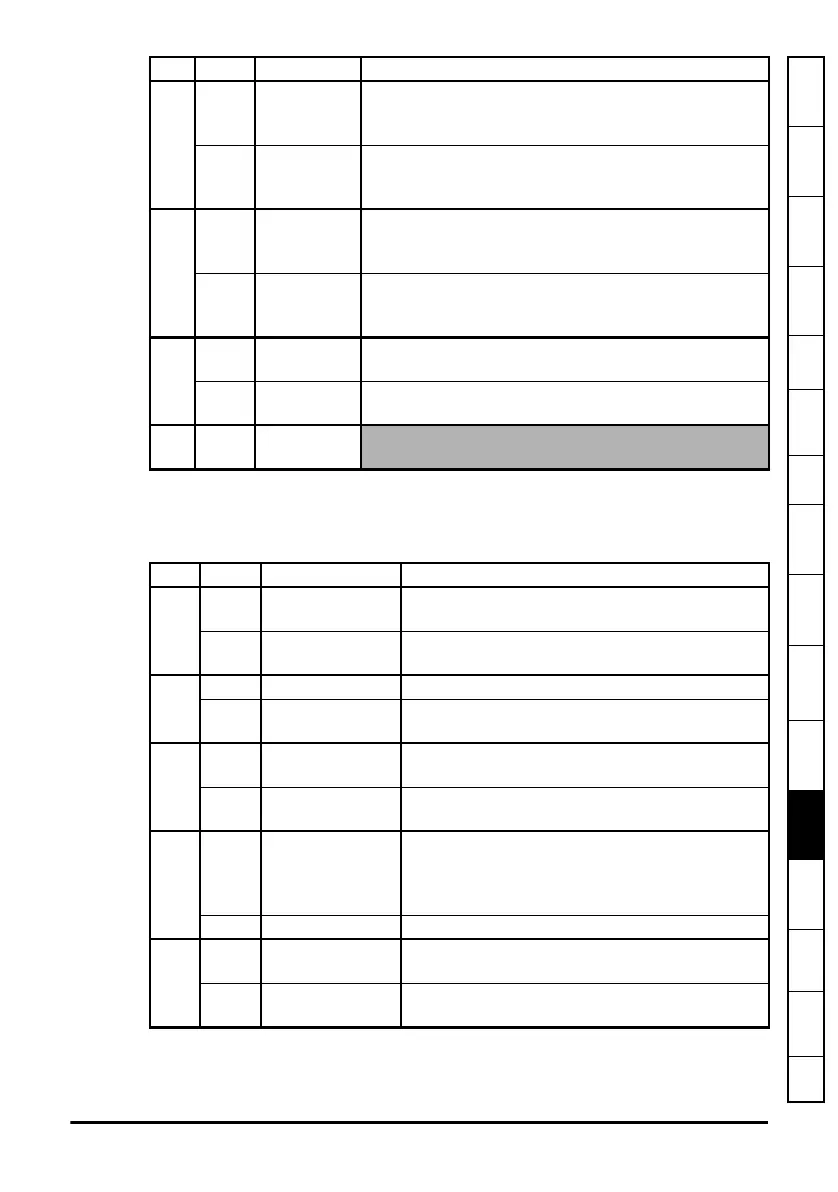Unidrive M SI-PROFIBUS User Guide 73
Issue Number: 3
Safety
information
Introduction
Mechanical
installation
Electrical
installation
Getting
started
Parameters
GSD
Files
Cyclic data
Non-cyclic
data
Control and
status words
Diagnostics
PROFIdrive
profile (V4)
Advanced
features
Legacy
features
Glossary of
terms
Index
12.10 PROFIdrive status word
Table 12.4 gives the description of each bit in the PROFIdrive status word.
Table 12.4 PROFIdrive status word bit functions
8
1 JOG1 ON
Prerequisite: Operation is enabled and Main Setpoint=0.
The drive accelerates as fast as possible to jogging
setpoint (Pr 01.005) in the forward direction.
0 JOG1 OFF
The drive brakes as fast as possible along the RFG, if
‘JOG1’ was previously ON, and goes into ‘operation
enabled’ at standstill.
9
1 JOG2 ON
Prerequisite: Operation is enabled and Main Setpoint=0.
The drive accelerates as fast as possible to jogging
setpoint (Pr 01.005) in the reverse direction.
0 JOG2 OFF
The drive brakes as fast as possible along the RFG, if
‘JOG2’ was previously ON, and goes into ‘operation
enabled’ at standstill.
10
1
Network
control
Control from the PROFIBUS-DP network, process
(cyclic) data is valid.
0 No control
Process data invalid. Last received valid process data
values are retained.
11-
15
0Reserved
Bit Value Function Description
Bit Value Function Comments
0
1
Ready to
switch on
Power supply switched on, the drive is inhibited.
0
Not ready to
switch on
Power supply switched off.
1
1 Ready To Operate Drive is ready to run.
0
Not Ready To
Operate
Drive is not ready to run.
2
1
Operation
Enabled
Drive is operational.
0
Operation
Disabled
Drive is not operational.
3
1 Fault Present
Drive faulted, and thus not operational, goes into
the switch-on inhibit status after acknowledgment
and the fault has been removed. Fault number in
the fault parameter.
0 No Fault Present Drive ok
4
1
Coast Stop Not
Activated
Coast Stop command is not active.
0
Coast Stop
Activated
Coast Stop command is active.