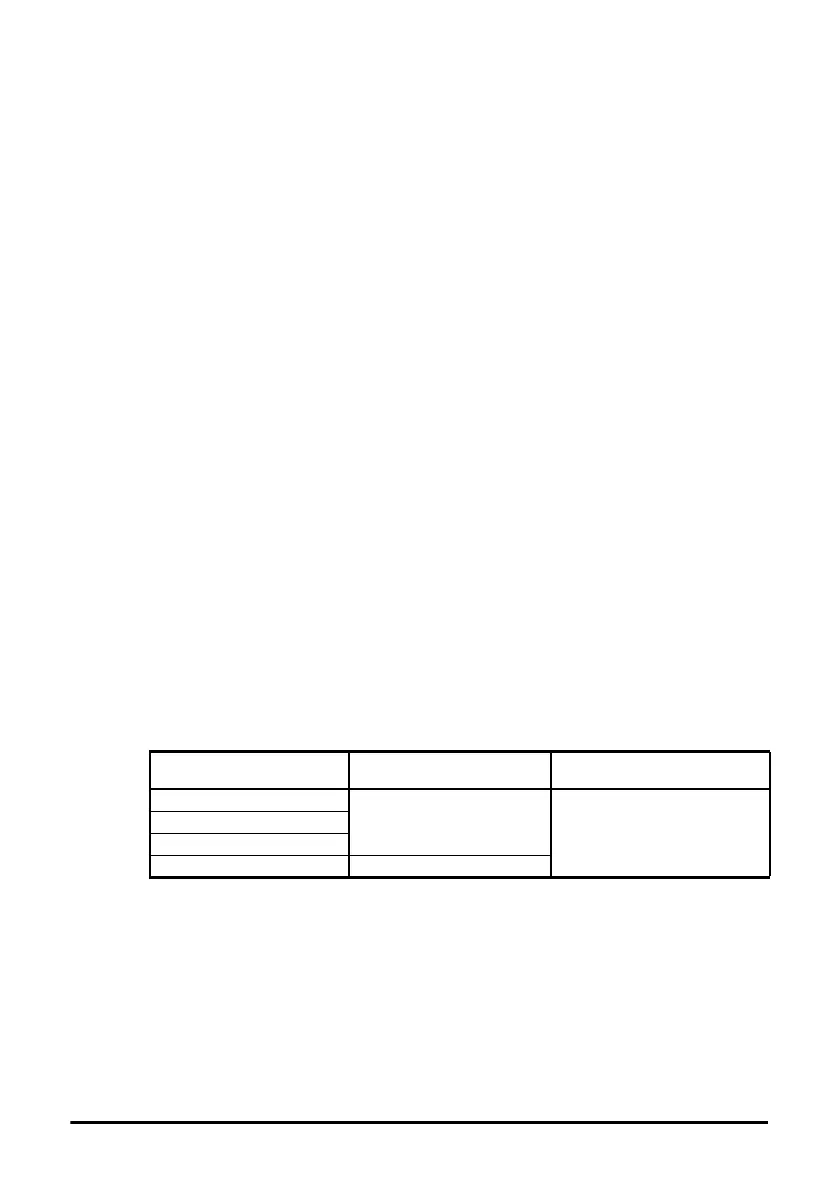50 Unidrive M SI-PROFIBUS User Guide
Issue Number: 3
8.3 Mapping conflicts
Care must be taken to ensure that there are no clashes between mappings in the SI-
PROFIBUS cyclic OUT data and other drive parameters such as:
• Other SI-PROFIBUS cyclic OUT channels
• Mappings from additional option modules if installed
• Analog inputs
• Digital inputs
• Logic outputs
• Motorized pot output
• Comparator outputs
• Variable selected outputs
The SI-PROFIBUS will not indicate if there is a mapping conflict due to any one of the
reasons listed. Should a conflict occur and a parameter is written to from two or more
different sources, the value of this parameter will depend entirely upon the scan times
for the function and the PROFIBUS-DP network. The result would be that a parameter
may appear to be steady at a particular value on the drive display, although an
occasional glitch in the displayed value may be seen. Internally however, this value may
be changing continuously between two values, leading to unusual behavior in the drive.
8.4 Cyclic data mapping errors
The SI-PROFIBUS module will scan and check the PROFIBUS-DP mapping parameter
configuration for errors during initialization. If an error is detected, then the
SI-PROFIBUS operating status parameter (Pr S.01.006) will indicate “Initialized”, and
the configuration error detected will be indicated in mapping status parameter,
Pr S.01.022 and S.01.023. See page 37 for full details.
8.5 Mapping limitations
When setting mapping values care should be taken not to exceed the data size set in
Pr S.01.020 and Pr S.01.021. The data size depends on the size of the mapped
parameter and if data alignment is set to 16 or 32 (see Table 8.2).
Table 8.2 Actual data sizes
Consider the following example:
• mapping Pr S.02.001 to a 32-bit value and S.02.002 to a 16-bit value
• mapping Pr S.03.001 to a 32-bit value and S.03.002 to a 32-bit value
• data alignment set to 16 bits (Pr S.01.014 set to 16)
would require the following settings to be made:
•Pr S.01.020 = 3
•Pr S.01.021 = 4
Parameter size (bits)
Actual data size (bits)
alignment=16
Actual data size (bits)
alignment=32
1
16
32
8
16
32 32
