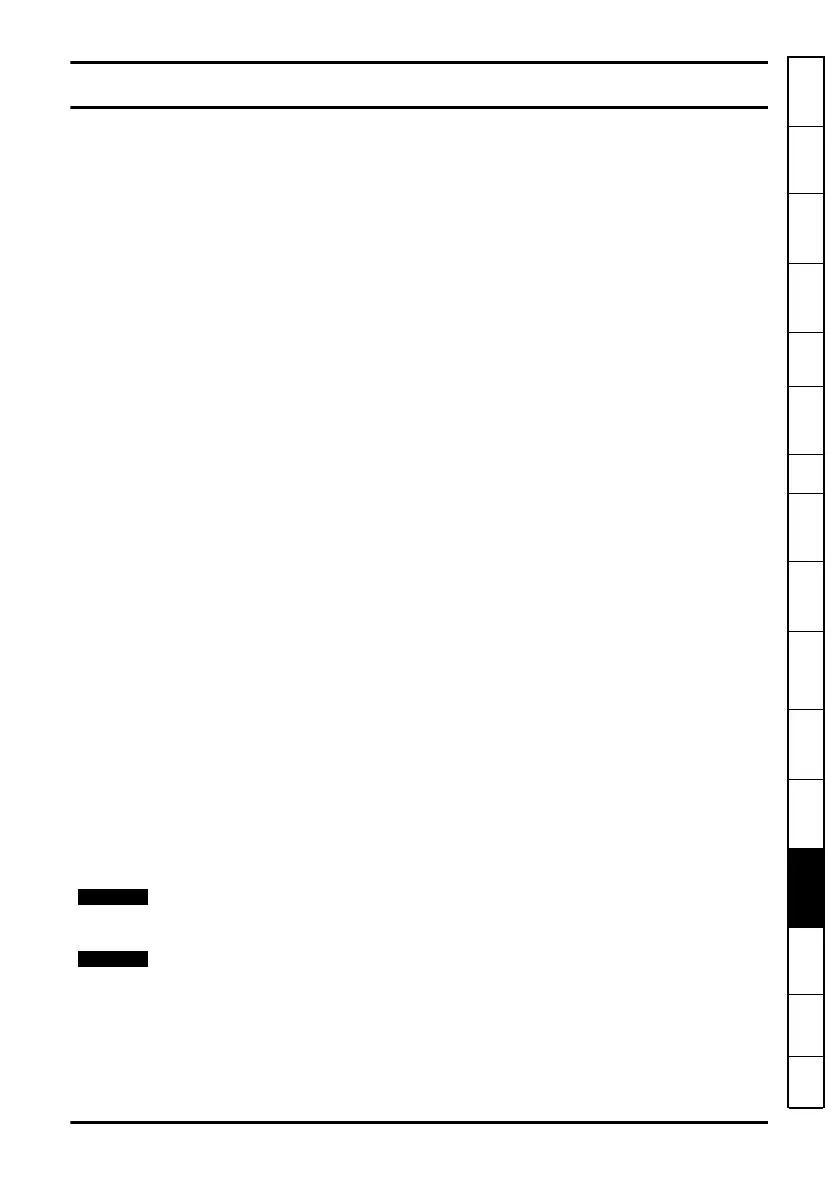Unidrive M SI-PROFIBUS User Guide 79
Issue Number: 3
Safety
information
Introduction
Mechanical
installation
Electrical
installation
Getting
started
Parameters
GSD
Files
Cyclic data
Non-cyclic
data
Control and
status words
Diagnostics
PROFIdrive
profile (V4)
Advanced
features
Legacy
features
Glossary of
terms
Index
13 Advanced features
13.1 SYNC and FREEZE Mode
The SI-PROFIBUS supports the SYNC and FREEZE modes available with most
PROFIBUS-DP master controllers.
Cyclic data is put into groups by the PLC allowing multiple cyclic channels to be
suspended and updated using the SYNC and FREEZE commands. Data to the drive is
controlled by the SYNC command and data from the drive controlled by the FREEZE
command. The SYNC command is used in conjunction with the UNSYNC command
and the FREEZE command is used in conjunction with the UNFREEZE command.
The SYNC command will cause a single transfer of the previously grouped data and
stop any more data from being received by the drive. The SYNC command may be
repeated while in this state to allow another single transfer of data to the drive. Issuing
an UNSYNC command will revert the drive to continuous cyclic update of the received
data.
The FREEZE command will cause a single transfer of the previously grouped data and
stop any more data from being transmitted by the drive. The FREEZE command may be
repeated while in this state to allow another single transfer of data from the drive.
Issuing an UNFREEZE command will revert the drive to continuous cyclic update of the
transmitted data.
13.2 Inter-option communication timing
When more than one option module is installed to a drive, communications between
modules uses inter-option communications. Inter-option communications is slower than
the communications directly to the drive parameters.
Typical access times for direct drive menu access will be in the region of 30μs (per
parameter), a similar access using inter-option communications will be in the region of
1ms (per parameter).
When using inter-option communications, if parameters are sequential (within the same
menu) then up to six parameters may be grouped in to a block, this will take up to 1 ms
for this block to be transferred. A total of eight blocks for input and eight blocks for
output are available.
13.3 Multi-master operation
The SI-PROFIBUS can be used on PROFIBUS-DP networks containing one or more
master controllers. Consult your master controller documentation for information on how
to configure a multi-master PROFIBUS-DP network.
Users must ensure that in networks with multiple master devices that only one master
controller is configured to access the SI-PROFIBUS.
SI-PROFIBUS supports the simultaneous connection of one class 1 master and one
class 2 master.
