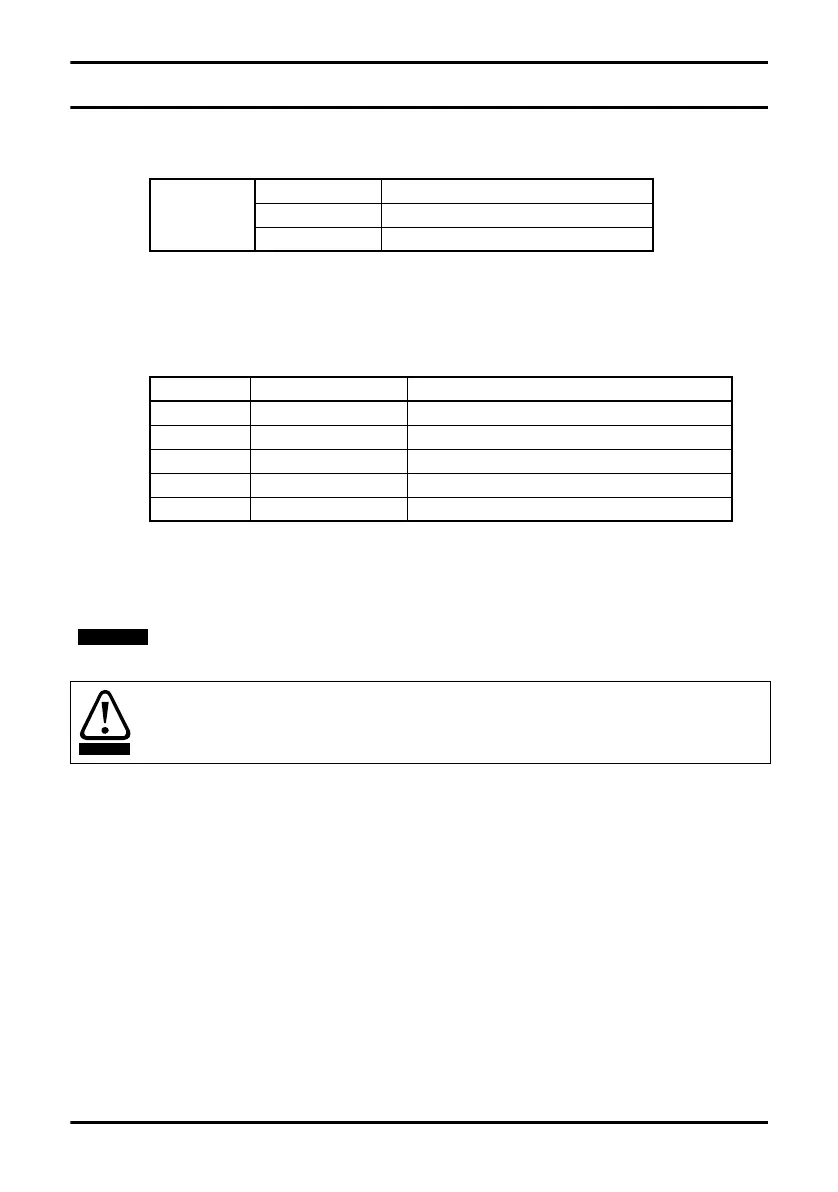80 Unidrive M SI-PROFIBUS User Guide
Issue Number: 3
14 Legacy features
14.1 Network compatibility mode
SI-PROFIBUS provides a compatibility mode as standard.
Pr S.01.031 can be used to select which drive the SI-PROFIBUS module is to appear as
on the PROFIBUS network, this only applies to the network identification and not the
drive functionality.
Using the compatibility mode allows the replacement of drives on a PROFIBUS-DP
network, without having to make any changes to the master network configuration, it
changes the identity code of the module so that the master controller believes that a
similar type drive is present for a particular node.
When using extended diagnostics (Pr 1.01.031 = 3), the appropriate GSD file using the
correct PROFIBUS identification code (0x0B4F) must be used (e.g. 'SP__0B4F.GSD
For GSD file compatibility please refer to Table 7.1 Selecting the correct GSD file on
page 47.
Table 14.1 Network compatibility mode
Pr S.01.031
Default Auto detect (0)
Range Auto detect (0) to Unidrive Classic (4)
Access RW
Table 14.2 Compatibility mode settings
Pr 1.01.031 Text Description
0 Auto detect Auto detect
1 Reserved Reserved
2 Unidrive SP Unidrive SP mode
3 UniSP extended Unidrive SP extended diagnostics support
4 Unidrive Classic Unidrive Classic mode
When using compatibility mode, ensure that the correct GSD file for the simulated drive
is being used and not the actual drive.
This mode only changes the network to emulate the selected drive on the network.
Changes to the control method and data size differences must still be considered. This
mode does NOT allow direct replacement.