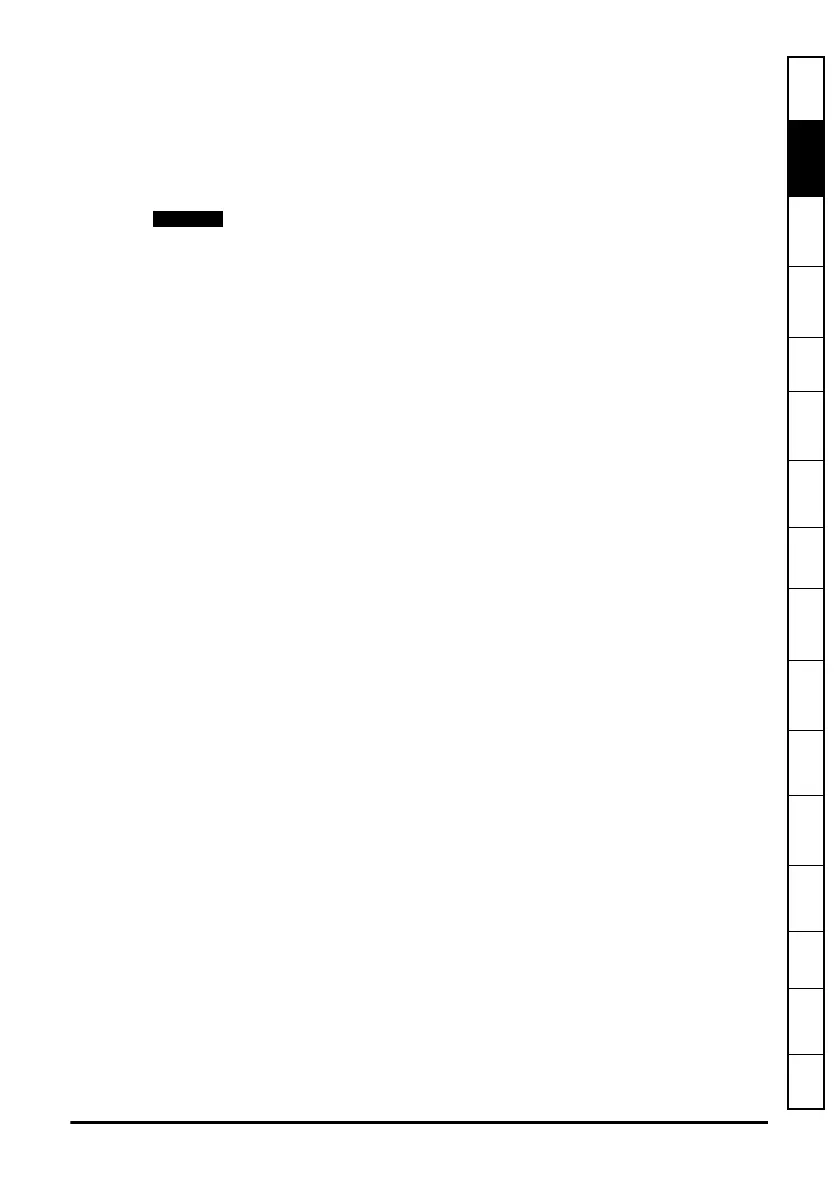Unidrive M SI-PROFIBUS User Guide 11
Issue Number: 3
Safety
information
Introduction
Mechanical
installation
Electrical
installation
Getting
started
Parameters GSD Files Cyclic data
Non-cyclic
data
Control and
status words
Diagnostics
PROFIdrive
profile (V4)
Advanced
features
Legacy
features
Glossary of
terms
Index
2.5 Conventions used in this guide
The configuration of the host drive and option module is done using menus and
parameters. A menu is a logical collection of parameters that have similar functionality.
In the case of an option module, the parameters relating to the set-up of the option
module will appear in menu 15, 16 or 17 depending on which slot the module is installed
in and the set-up of the option slot identifiers (Pr 11.056); the internal menus of the
option module will appear before menu 0 and after menu 41.
For M200, M300 and M400 drives, the module set-up parameters will appear in menu
15.
The method used to determine the menu or parameter is as follows:
•Pr S.mm.ppp - Where S signifies the option module slot number and mm.ppp
signifies the menu and parameter number of the option module's internal menus
and parameters. If the option module slot number is not specified then the
parameter reference is for a drive parameter.
•Pr mm.ppp - Where mm signifies the menu allocated to the option module set-up
menu and ppp signifies the parameter number.
Pr mm.000 - Signifies parameter number 000 in any drive menu.
