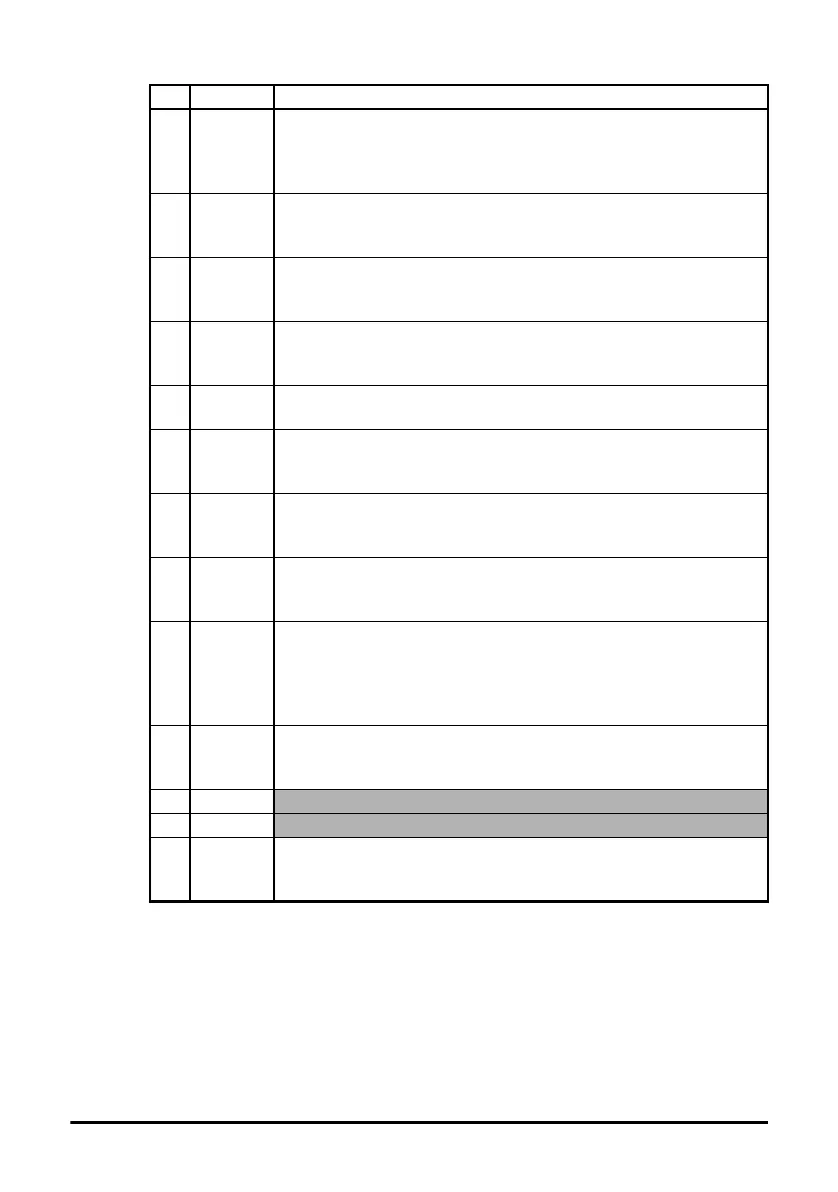56 Unidrive M SI-PROFIBUS User Guide
Issue Number: 3
Table 10.2 Control word bit functions
Bit Function Description
0 ENABLE
Set to 1 to enable the drive. Resetting to 0 will immediately disable
the drive, and the motor will coast to a stop. The external
HARDWARE ENABLE signal must also be present before the drive
can be enabled.
1 RUN FWD
Set to 1 (with ENABLE set to 1) to run the motor in the forward
direction. When reset to 0, the drive will decelerate the motor to a
controlled stop.
2JOG FWD
Set to 1 to jog the motor forward. This signal needs to be used in
conjunction with the ENABLE bit. This signal is overridden by a RUN,
RUN REV or RUN FWD signal.
3 RUN REV
Set to 1 (with ENABLE set to 1) to run the motor in the reverse
direction. When reset to 0, the drive will decelerate the motor to a
controlled stop.
4FWD REV
Set to 1 to select the reverse direction. Set to 0 to run in the forward
direction. The RUN signal is used to start and stop the motor.
5RUN
Set to 1 to run the motor. FWD REV is used to select the direction of
motor rotation. When reset to 0, the drive will decelerate the motor to
a controlled stop.
6
NOT
STOP
Set to 1 to allow the sequencing bit to be latched. If NOT STOP is
zero, all latches are cleared and held at 0. Pr 06.004 must be
correctly set for this to function.
7AUTO
Set to 1 to enable fieldbus control of the drive Control Word. The
Control Word Enable (Pr 06.043) must also be set to 1. When reset
to 0, the drive will operate under terminal control.
8REMOTE
Set to 1 to select digital speed reference 1 (Pr 01.021), and reset to 0
to select analog reference 1 (Pr 01.036). REMOTE directly controls
Pr 01.042, so reference selector (Pr 01.014) and preset selector
(Pr 01.015) must both be set to 0 (default) for the REMOTE bit to
work properly.
9JOG REV
Set to 1 to jog the motor in reverse. This signal needs to be used in
conjunction with the ENABLE bit. This signal is overridden by a RUN/
RUN REV/RUN FWD command.
10 Reserved
11 Reserved
12 TRIP
Set to 1 to trip the drive at any time. The trip display on drive will be
CL.bit and the trip code will be 35. AUTO (b7) has no effect on this
function. The trip cannot be cleared until TRIP is reset to 0.