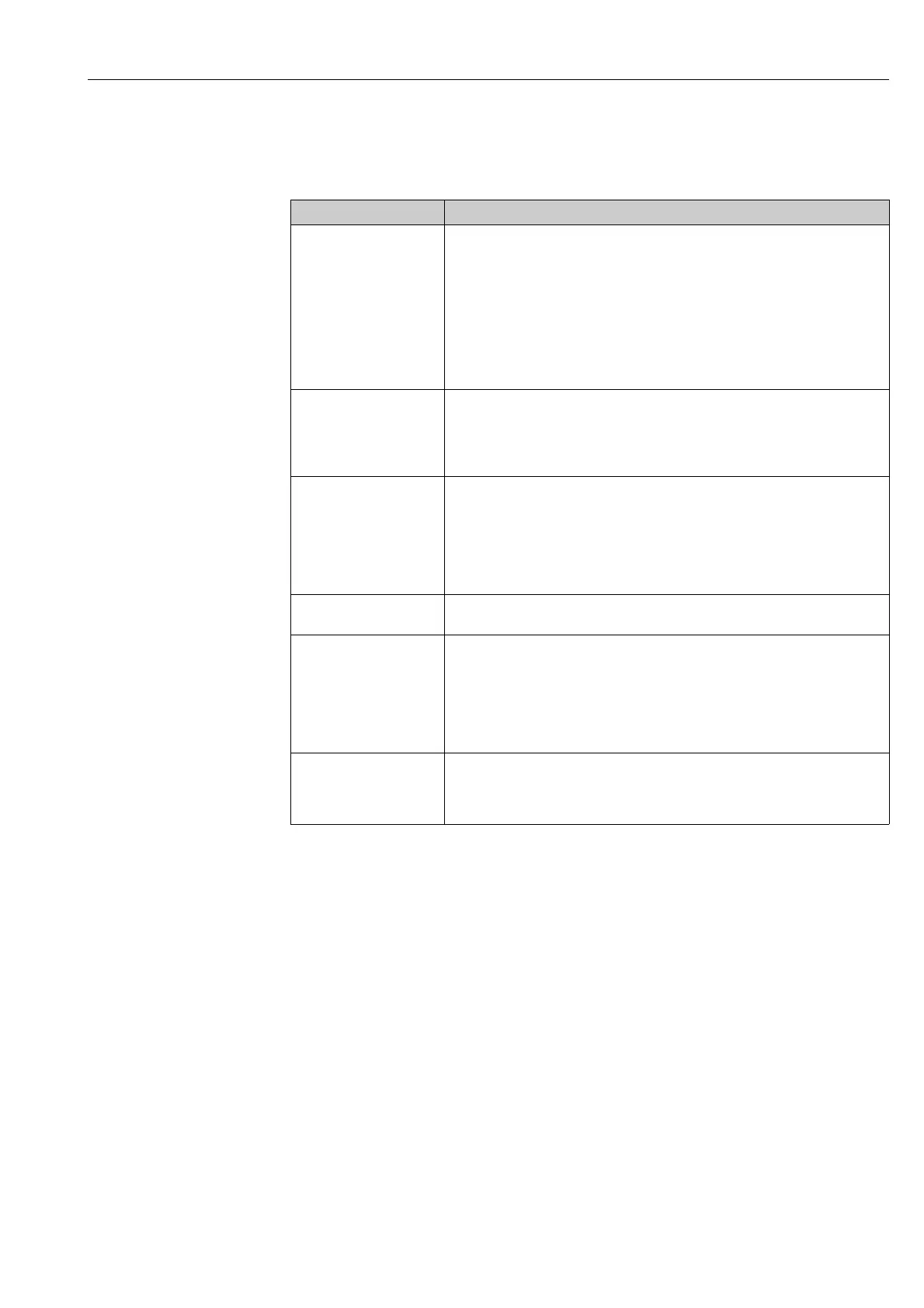Cerabar M, Deltabar M, Deltapilot M Commissioning with an operating menu (onsite display/FieldCare)
Endress+Hauser 131
8.11.4 Application
Expert → Application (Cerabar M and Deltapilot M)
Parameter name Description
Electr. delta P (158)
Entry
For switching the electr. delta P application on or off with an external or constant
value.
Options:
Off
External value
Constant
Factory setting:
Off
Fixed ext. value (174)
Entry
Use this function to enter the constant value.
The value refers to "Press. eng. unit (125)".
Factory setting:
0.0
E.Delta p selec. (246)
Entry
Select which input of the Input Selector Block is chosen as the input value for
Electrical Delta P. The input is selected from a picklist (Input1 - Input4). This list
corresponds to the inputs of the Input Selector Block. The Block is always
instantiated and does not have to be in the Auto mode.
Factory setting:
Input1
E.Delta p value (247)
Entry
The corresponding Electrical Delta P. value is displayed for the selected input.
E.Delta p status (248)
Entry
The corresponding Electrical Delta P. status is displayed for the selected input.
The following list indicates the status and the text associated with the status:
Status = Text
Bad = BAD
Uncertain = UNCERTAIN
Good non-cascaded = GOOD
Good cascaded = GOOD
E.Delta p unit (249)
Entry
Select which unit corresponds to the value of the selected inputs.
Factory setting:
mbar