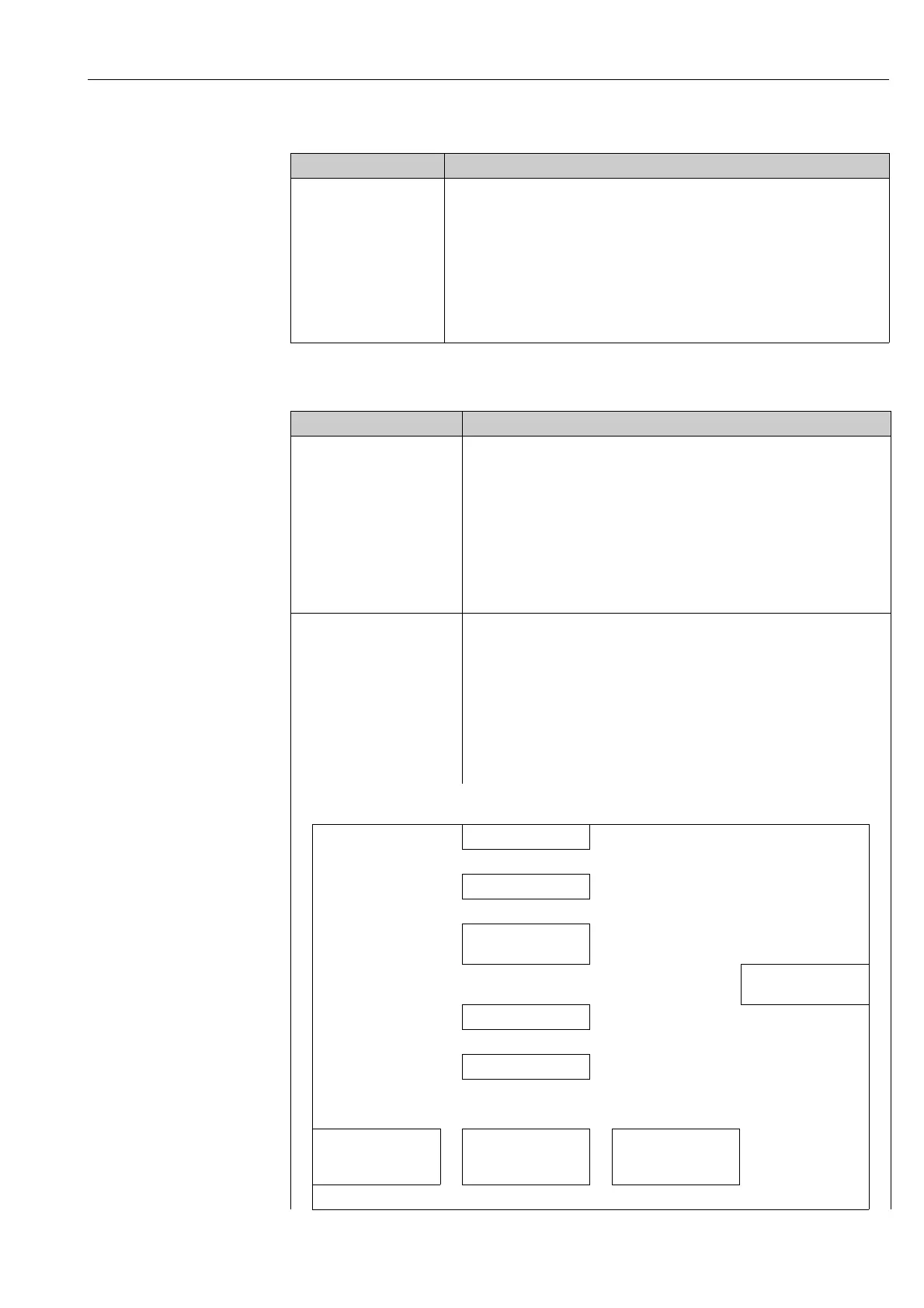Cerabar M, Deltabar M, Deltapilot M Commissioning with an operating menu (onsite display/FieldCare)
Endress+Hauser 135
Expert → Diagnosis → Event logbook
Expert → Diagnosis → Simulation
Parameter name Description
Last diag. 1 (085)
Last diag. 2 (086)
Last diag. 3 (087)
Last diag. 4 (088)
Last diag. 5 (089)
Last diag. 6 (090)
Last diag. 7 (091)
Last diag. 8 (092)
Last diag. 9 (093)
Last diag. 10 (094)
These parameters contain the last 10 diagnosis messages to occur and be rectified.
They can be reset using the "Reset logbook (159)" parameter.
Errors which have occurred multiple times are displayed once only.
Parameter name Description
Simul. switch (251)
Display
Displays the switch position of DIP switch 3 which is used to switch the
simulation of the Analog Input output signal on and off.
Display:
•Off
Simulation of the output signal is disabled.
•On
Simulation of the output signal is enabled.
The output signal can be simulated.
Factory setting:
Off
Simulation mode (112)
Options
Switch on simulation and select the simulation mode.
Any simulation running is switched off if the measuring mode or Lin. mode
(037) level mode is changed.
Options:
•None
• Pressure, see also this table, "Sim. pressure" parameter
•Level, see this table, "Sim. level" parameter
•Flow, see this table, "Sim. flow" parameter
•Tank content, see this table, "Sim. tank cont." parameter
• Alarm/warning, see this table, "Sim. error no." parameter
Cerabar M /
Deltapilot M
Transducer Block Sensor
Sensor trim
Position
adjustment
Simulation value
Pressure
Damping
Electr. Delta P
P
Pressure Level Simulation value:
- Level
- Tank content
