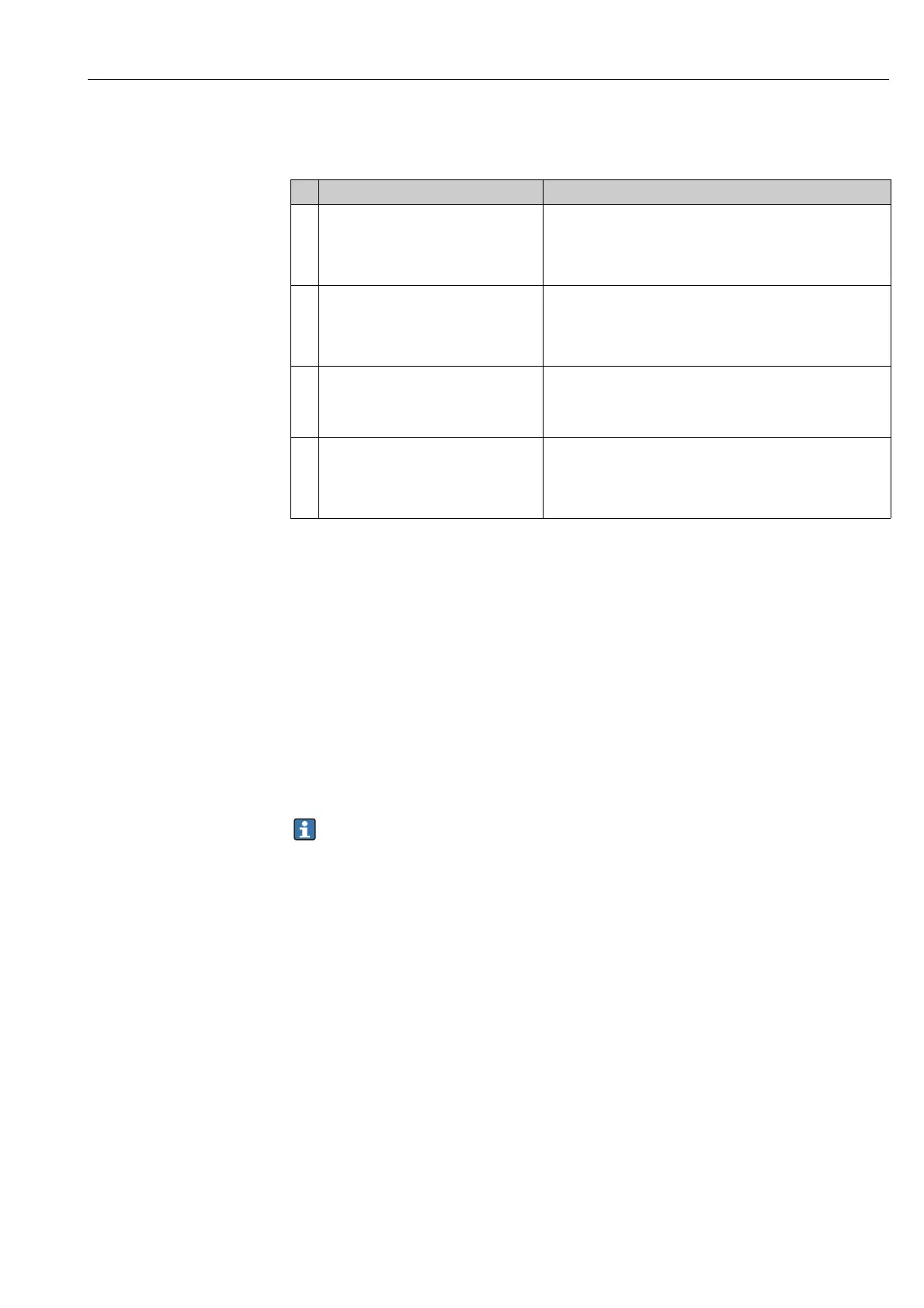Cerabar M, Deltabar M, Deltapilot M Operation
Endress+Hauser 53
Operating example: Accepting the pressure present
Example: setting position adjustment
6.3.4 Operation via FieldCare
FieldCare is an Endress+Hauser asset management tool based on FDT technology. With
FieldCare, you can configure all Endress+Hauser devices as well as devices from other
manufacturers that support the FDT standard. Hard- and software requirements can be
found on the Internet: www.endress.com → Search for: FieldCare → FieldCare → Technical
data.
FieldCare supports the following functions:
• Configuration of transmitters in online/offline mode
• Loading and saving device data (upload/download): see parameter "Download select"
ä 119 in operating menu or via Resource block ä 173.
• Documentation of the measuring point
• Offline parametrization of transmitters
• In "Level expert" measuring mode, the configuration data which were generated by FDT
upload cannot be saved back again (FDT download); they are used solely to document the
configuration.
• Further information on FieldCare can be found on the Internet (http://www.endress.com,
Download Search for: FieldCare).
• As not all internal device dependencies can be mapped in offline operation, the
consistency of the parameters must be checked before the parameters are transmitted to
the device.
• All the function blocks are set to the OOS mode following a download. The DIP switches
must be set to the as-delivered state for this purpose (see Figure ä 46).
Pos. zero adjust 007 Operation
1 Abort The pressure for position adjustment is present at the device.
Confirm
2 Confirm Use or to switch to the "Confirm" option. The active option
is highlighted in black.
Abort
3Compensation
accepted!
Accept the pressure present as position adjustment with the
key. The device confirms the adjustment and goes back to the
"Pos. zero adjust" parameter.
4 Abort Exit the edit mode for the parameter with .
Confirm