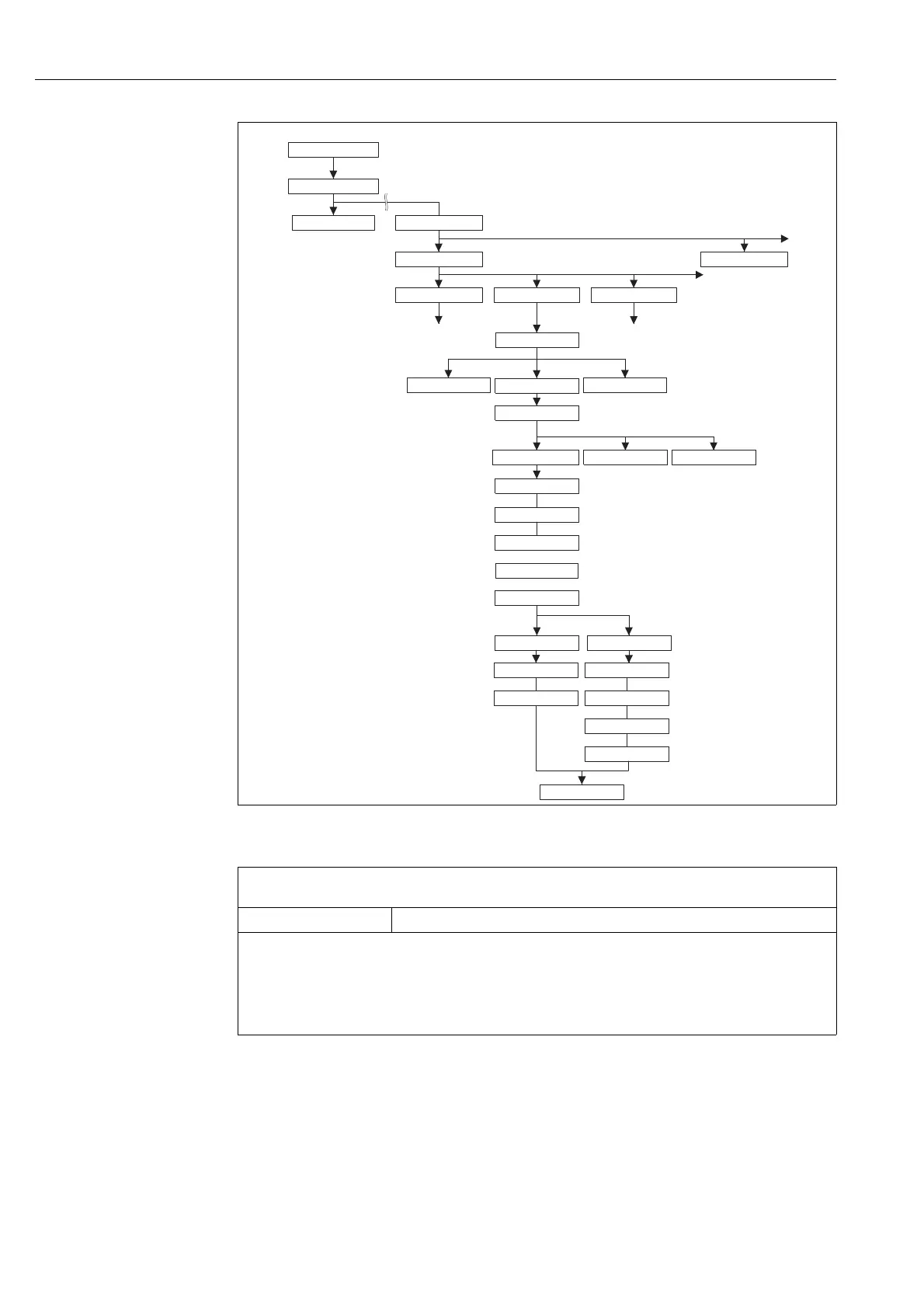Parameter description (Local operation and FieldCare) Cerabar S/Deltabar S/Deltapilot S FOUNDATION Fieldbus
146 Endress+Hauser
P01-xxxxxxxx-19-xx-xx-en-136
Fig. 42: BASIC SETUP function group for the "Level" measuring mode and "Level easy pressure" level selection
1
2
1
*
*
2
*
LevelStandard
LevelEasyHeight
LevelEasy Pressure
LANGUAGE
Parameters marked with an asterisk "*"
are not always displayed.Thedisplay
depends on the settings of other parameters,
see the following Table.
Dry
Wet
Flow
Pressure
Level
DAMPING VALUE
EMPTY CALIB.
FULL PRESSURE
EMPTY PRESSURE
FULL CALIB.
PRESS. ENG. UNIT
CUSTOMER UNIT P
CUST. UNIT FACT. P
BASICSETUP
DISPLAYSETTINGS
POSITION ADJUSTMENT
OPERATING MENU
GROUP SELECTION
Measured value
MEASURING MODE
EXTENDED SETUP
1) Displayvia on-site display only
2) Displayvia digital communication
EMPTY CALIB.
FULL CALIB.
LEVEL SELECTION
OUTPUT UNIT
CALIBRATION MODE
Table 8: OPERATING MENU → SETTINGS → BASIC SETUP "Level",
LEVEL SELECTION "Level easy pressure"
Parameter name Description
The following parameters are displayed if you have selected the "Level easy pressure" option for the LEVEL SELECTION
parameter. Specify two pressure-level value pairs for this level mode. The two calibration modes, "Wet" and "Dry", are
available.
Prerequisite:
• MEASURING MODE = Level (→ ä 134).
• LEVEL SELECTION = Level easy pressure (→ ä 135.)
