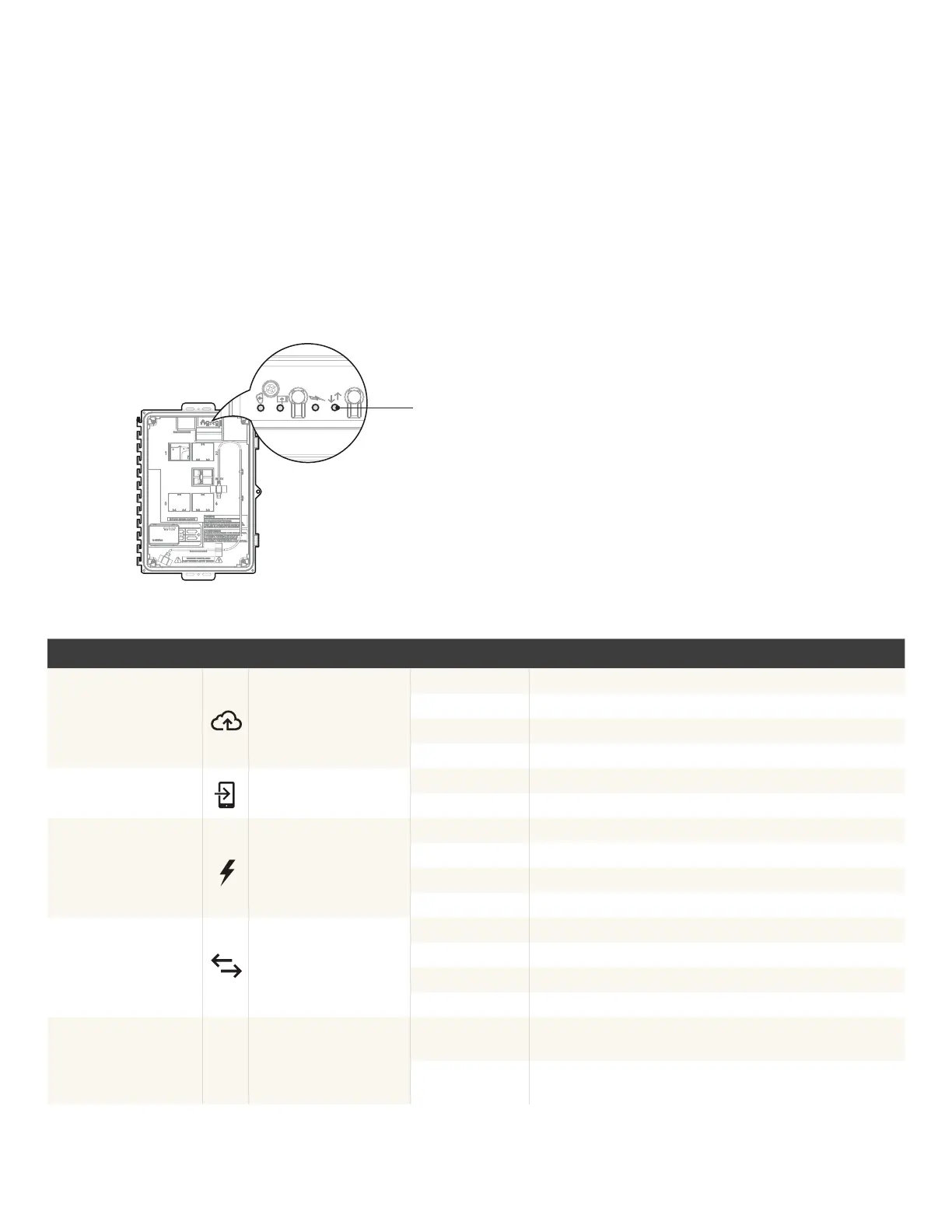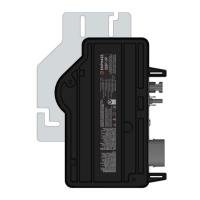LED ICON PURPOSE STATE DESCRIPTION
Enphase Installer Platform
(EIP) communication LED
Information about
internet connectivity
and connection to
the Enphase Cloud
Solid green Connected to the EIP cloud
Flashing green Connecting to EIP or Wi-Fi router
Red Only connected to the local network, i.e., no internet
O No network available
AP mode LED Status of AP mode
Green AP mode is enabled, and the IQGateway Wi-Fi network is available
O AP mode is disabled
Power production LED
Information on power
production by the
microinverters
Green All communicating microinverters are producing
Flashing green Microinverter upgrade in progress
Red At least one microinverter is not producing
O Microinverters are not communicating (low light or night time)
Device communications
LED
Information on
communication
between IQGateway
and microinverters
Solid green All microinverters are communicating
Flashing green Device scan in progress
Solid red At least one device is not communicating
O Devices are not communicating (low light or night time)
All
Flashing red
in unison
The IQGateway is booting up
Flashing green
sequentially
Software update is in progress
The IQGateway has four LEDs. The LEDs provide critical information
about site health. The status of LEDs helps troubleshoot any issues
during site commissioning or after the site is operational.
LEDs on IQGateway
Section F - Operation
IQGateway LED Information
LED
IQ Combiner 5/5C Quick Install Guide41
