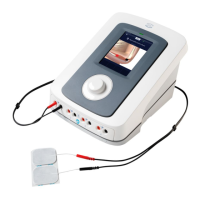1600751-4D
!CAUTION:
• Connection of accessories other then the ones specified by the manufacturer can
adversely affect the safety of the patient and correct functioning of the equipment, and is
therefore not permitted. For combined applications only use Enraf-Nonius type BF
equipment. The very low leakage current of this type of equipment ensures absolute
safe therapy.
• The StatUS applicator / ultrasound treatment head is a precision instrument. Great care
has been taken during the development and in production to obtain the best possible
beam characteristics. Rough treatment (jarring or dropping) can adversely affect these
characteristics, and must therefore be avoided.
• Connection of accessories other than the ones specified by the manufacturer can
adversely affect the safety of the patient and correct functioning of the equipment, and is
therefore not permitted.
• The selection for activating the output is in the ultrasound menu
[14] Status LED
This lamp can indicate one of the following device states:
• Off Not connected to power line
• Yellow blinking Initializing
• Yellow continuous Standby
• Green blinking Performing self test
• Green continuous Ready for use
[15] Connections Vacuum Cables Electrotherapy channel 1
[16] Connections Vacuum Cables Electrotherapy channel 2
[17] Interconnection cable vacuum unit to main unit
[18] Electrotherapy output to vacuum unit
[21] Adjustable foot main unit
[22] Secure Digital memory card slot
[23] Vacuum hose between vacuum unit and main unit
[24] Water separation reservoir emptying hose
[25] Adjustable foot vacuum unit
11.2 Basic Operation
11.2.1 Turn on the apparatus
• Start the unit by pushing the standby button [19].
• The unit starts by executing the self test, during which LED [14] blinks green.
• At the end of the self test the unit enters the Home menu and is ready for use. LED [14]
is now continuously green.
