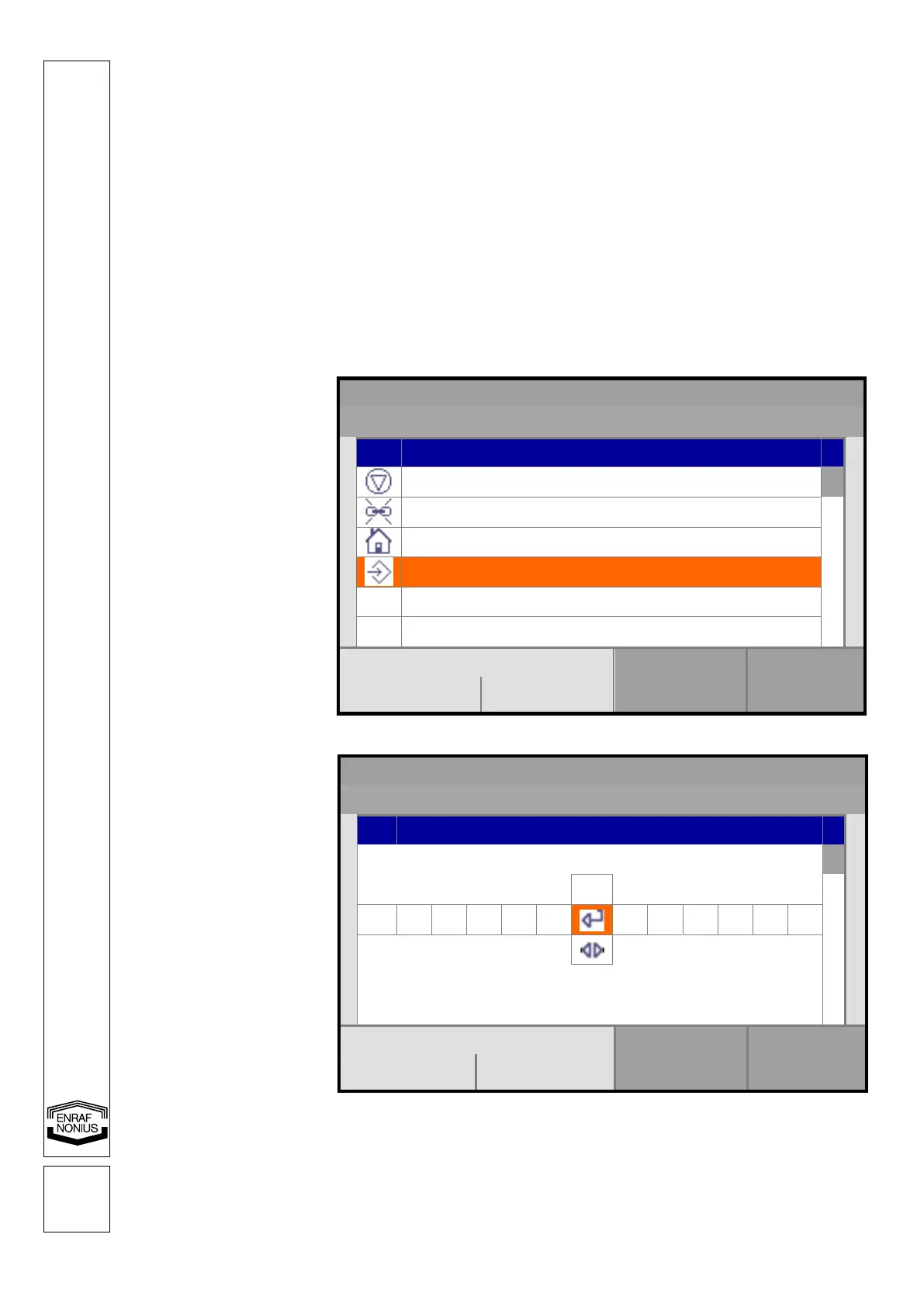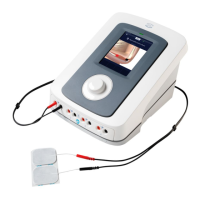1600751-4D
• The display shows the first treatment step of the selected protocol. The total treatment
time of the protocol is displayed in the channel tab.
• Optionally push the assist button [7] for information about the protocol, electrode
placement and other information.
• Start the treatment by adjusting the current amplitude with controller [5]
• Push assist button [7] and deactivate pause to start the therapy in case a surge program
was selected.
When a protocol is executed, the display shows the remaining treatment time of the running
treatment step, while the total treatment time of the protocol is displayed in the channel tab.
When the selected protocol consists of only one treatment step, both times displayed are
identical. Each treatment step is terminated with a short beep. When the end of the protocol has
been reached, a standard “end-of-treatment” beep is given.
11.3.1.b Storing a protocol
Prior to the execution of
a modified protocol, it
can be saved for later
use under Personal
protocols.
• Push assist button [7]
and select store with
the central controller
[5]
• Follow the
instructions on the
screen.
• The setting will be
stored under
Personal setting by
number
• Push the confirmation
button [6] to accept
• To change the name,
select with the
central controller [5]