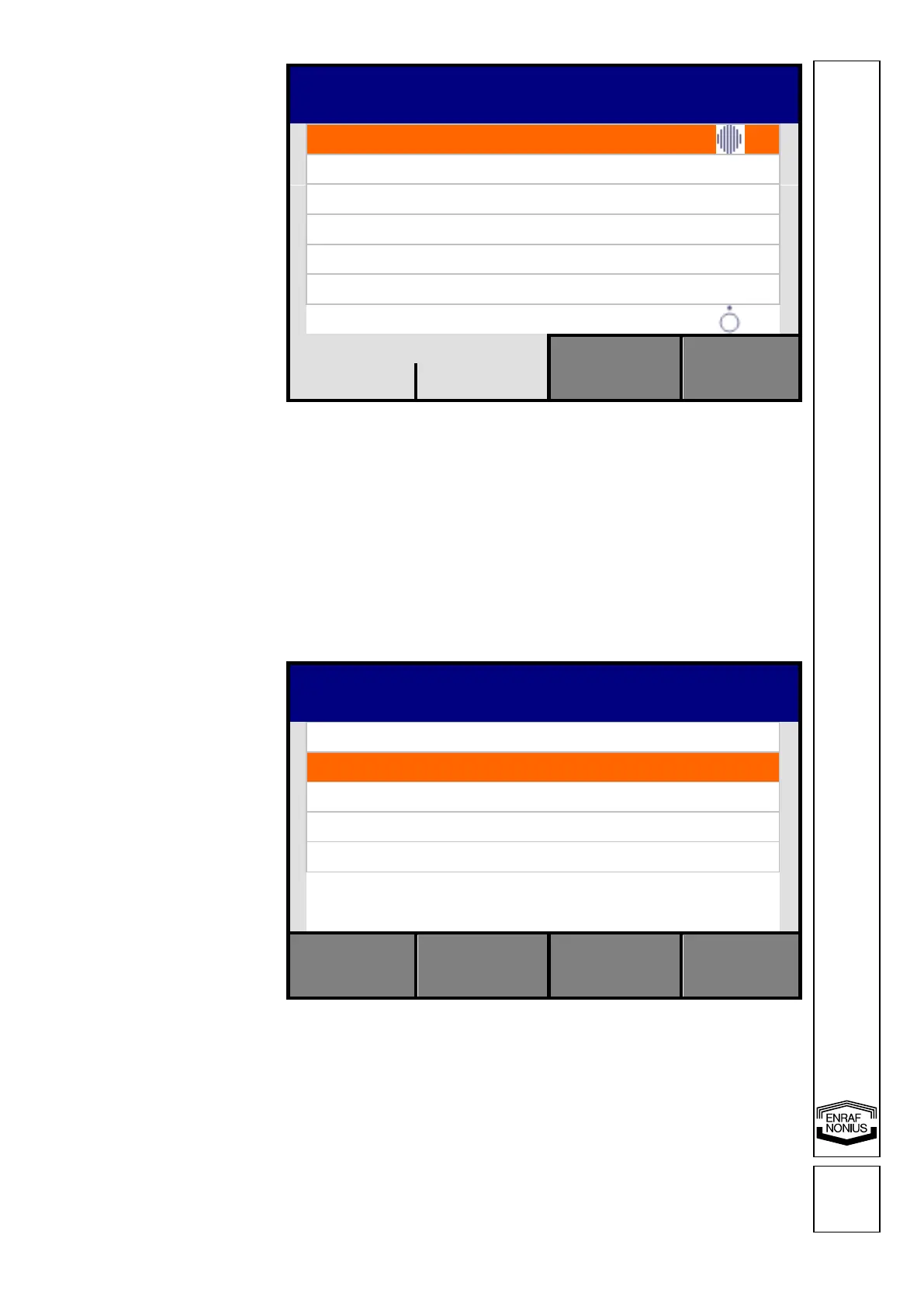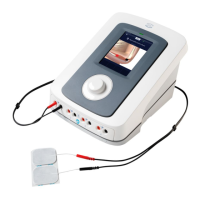1600751-4D
The display is showing the
select protocol and pre-
programmed parameter
setting.
Use the Assist button [7]
for:
• Therapy information
• Electrode placement by
picture
• Storing
• Pause
It’s always possible to
change parameter setting.
11.2.5 Electrotherapy
• Select electrotherapy with the central controller [5] in the main menu.
• Enter the selection by pushing the confirmation button.
• For easy and simple access to Current Waveforms we divided them in different groups.
o Pain management here you can find all Current Waveforms for pain
management
o Muscle stimulation here you can find all Current Waveforms for muscle
stimulation
o Quick access to all Current Waveforms
o Diagnostics here you enter the diagnostic part to generate S/D curves
• Select the desired
choice with the central
controller [5] and enter
with the confirmation
button [6]