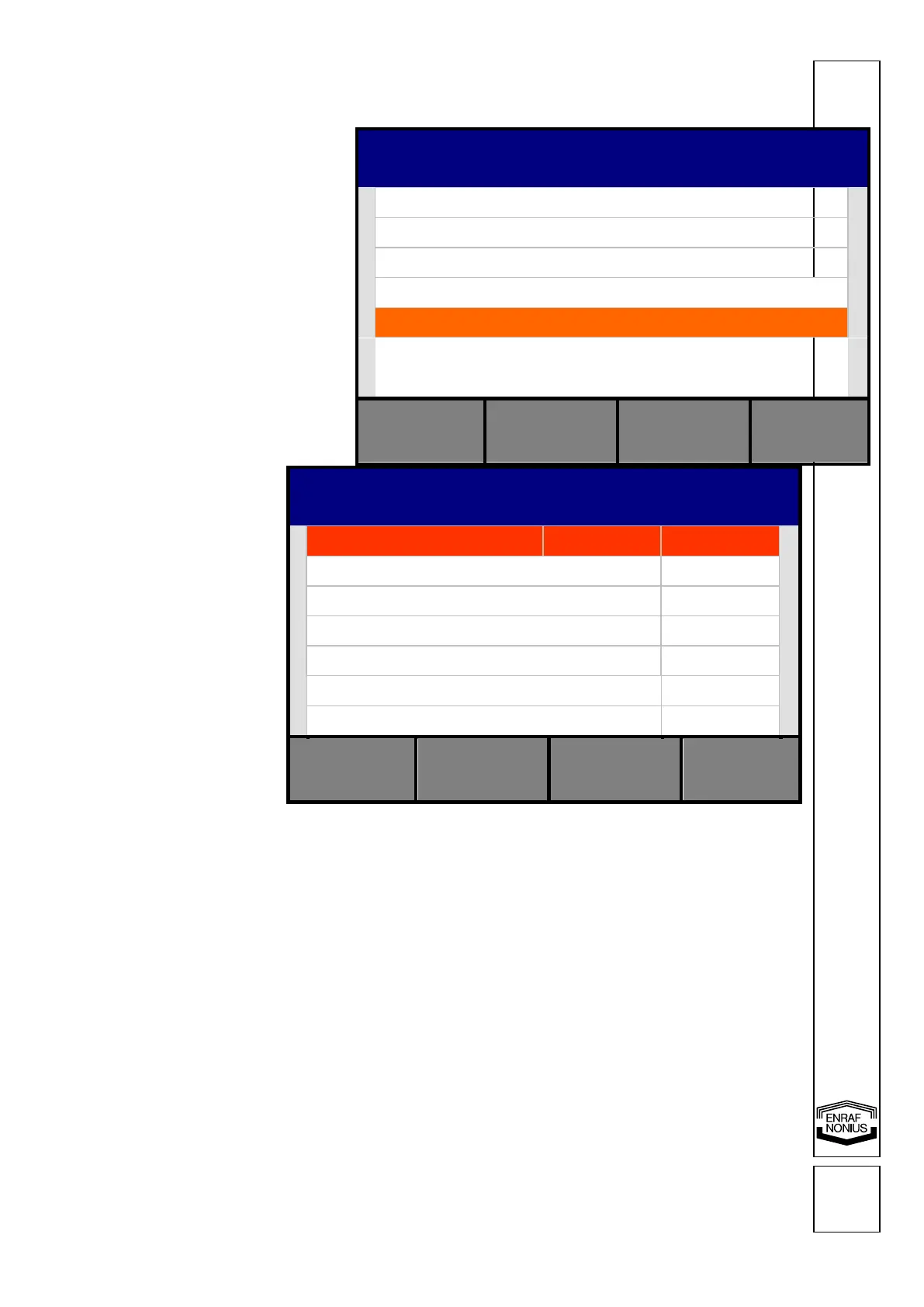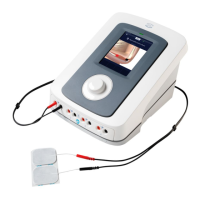1600751-4D
11.2.11 System Settings
• Using the central controller [5],
select System Settings in the
Home Menu
• Enter the selection with the
confirmation button [6].
• Select the desired
setting with the central
controller [5].
• Enter the selection with
the confirmation button
[6].
• Adjust the setting in the
pop-up screen with the
central controller [5].
• The range of the
parameter is shown in
the pop-up screen.
• Push the confirmation
button [6] again to
return.
• Return to the Home
menu.
11.2.11.a Change Language
• Go to System Settings in the Home menu
• Push the confirmation button [6] and select Language with the central controller [5].
• Push the confirmation button [6] and select the desired Language in the list with the
central controller [5]. Confirm the new language by pushing the confirmation button [6]
• The unit will reboot automatically
11.2.11.b Backup -and restore personal data
• Go to System Settings in the Home menu
• Push the confirmation button [6] and select Service with the central controller [5].
• Insert a SD card in the card sleeve [2]
• Select Backup personal data with the central controller [5] to store the personal protocols
on the SD card or select restore personal protocols to restore the personal protocols
from the SD Card in the unit memory.
11.2.12 Special parameter settings
11.2.12.a Surge programs