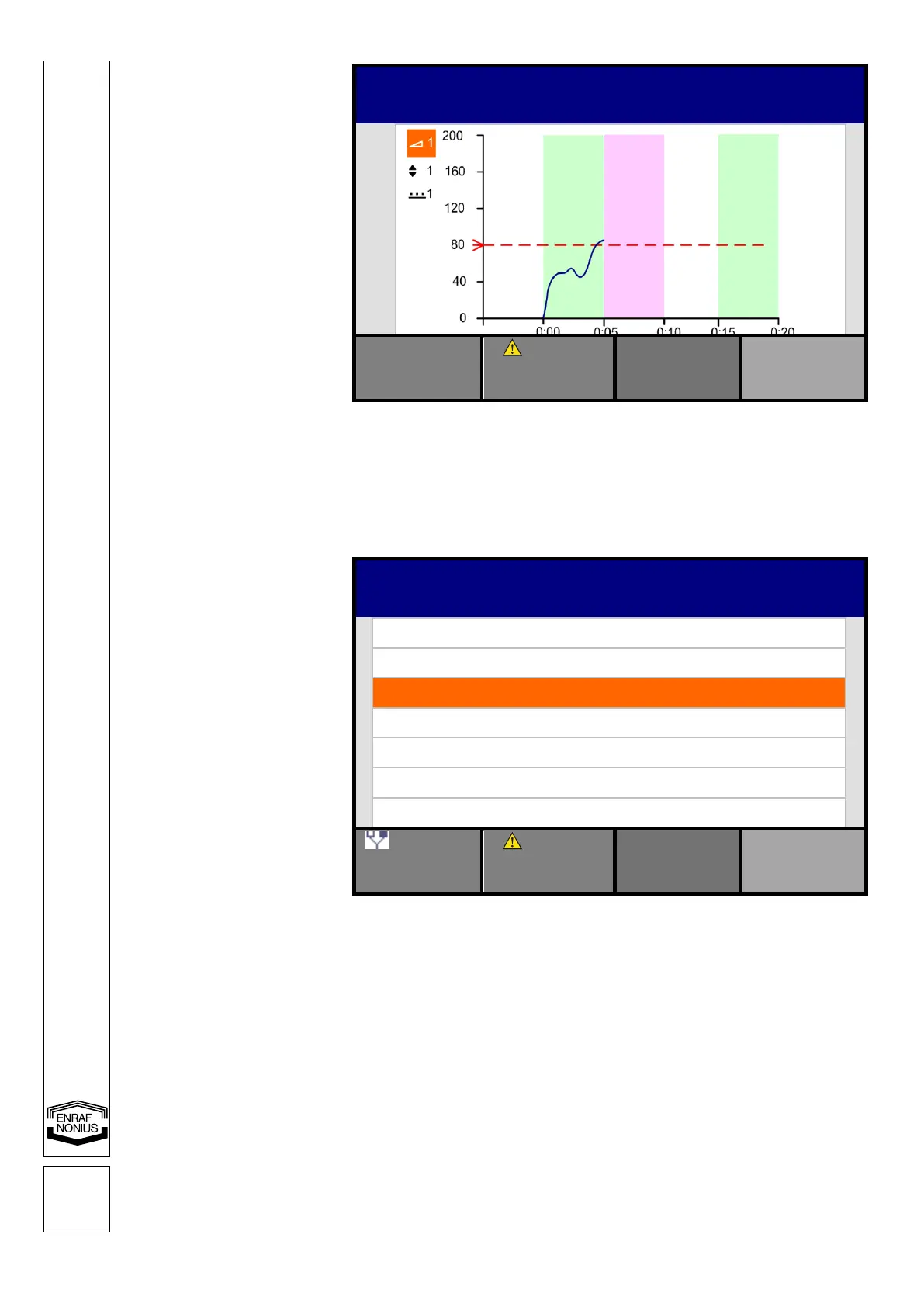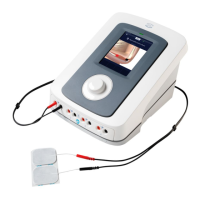1600751-4D
White area is the Exercise
time
Green area is the Rest
time
Pink is the stimulation
time, in that field is during
the stimulation time no
extra feedback, only the
pink background
Note!
• Stop the treatment via
the assist button
• Use the pause under
the assist button to
interrupt the treatment.
Use the same button to
start again.
11.2.10.k Stimulation below Threshold
In this mode the stimulation will be activated automatically when the contraction is below the
threshold during the exercise time. The stimulation session will always be followed by a rest
time.
• Select Stimulation
below Threshold with
the central controller [5]
and enter with the
confirmation button [6]