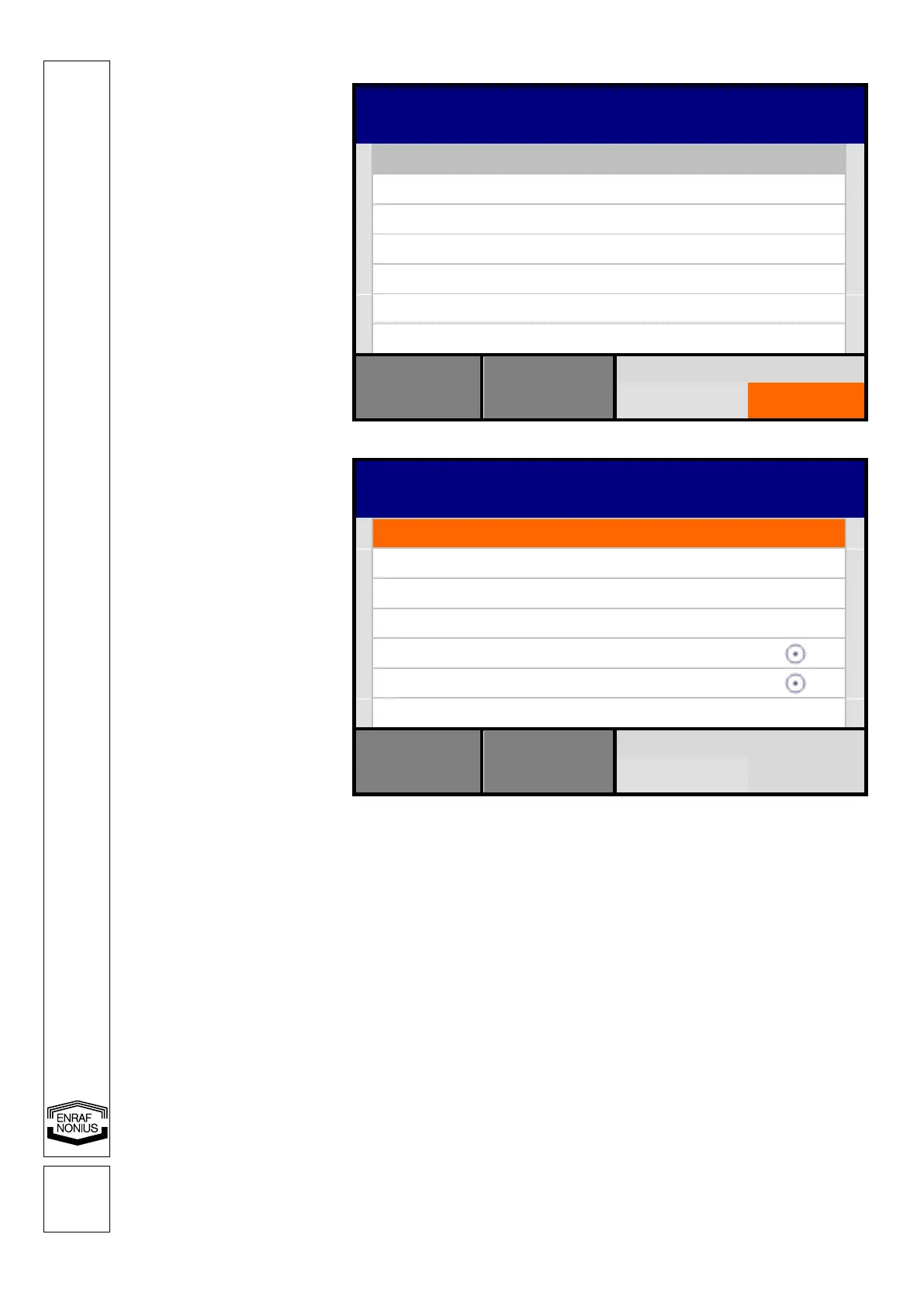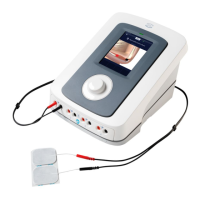1600751-4D
• Push the selection
button[4] and adjust the
pressure with the
central controller [5]
• Using the central
controller [5], select a
parameter.
• Enter the selection with
the confirmation button
[6]
• Adjust the parameter in
the pop-up with the
central controller [5]
• The range of the
parameter is shown in
the pop-up screen.
• Push the confirmation
button to return.
• Push the selection
button [3] to adjust the
intensity from the
ultrasound
Warning: only use the original Enraf-Nonius gel pads! Do not use liquid gel as this will be
sucked into the vacuum tubes and pump, causing malfunction!
Any warranty claim will be rejected if liquid gel residue if found in any of these components.
Warning: since the StatUS applicator / ultrasound treatment head transfers ultrasound energy
into the tissue at a most efficient and effective way, we advise you to use lower intensity settings
than the usual intensity settings for 'traditional' (semi-stationary or dynamic) ultrasound.