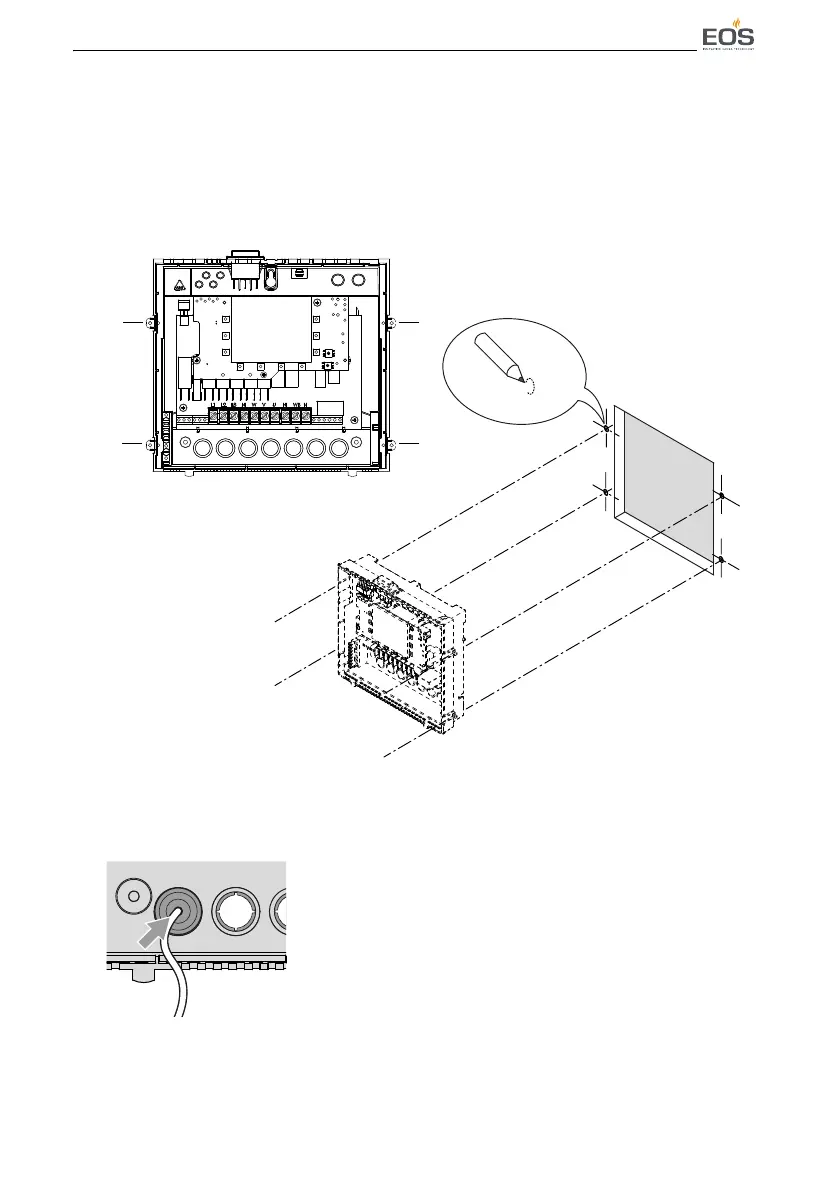EOS Compact DC/HC - Installation and Operating Instructions EN-29
Installation
2 Drill four holes:
a) set the housing in the wall cut-out.
b) Use a pencil to mark the four drill holes in the tabs.
c) Remove the housing.
d) Drill four holes.
3 Pull the lines through the openings in the housing.
See Preparing the air inlets, EN-24.
A Tabs with mounting holes for screws
