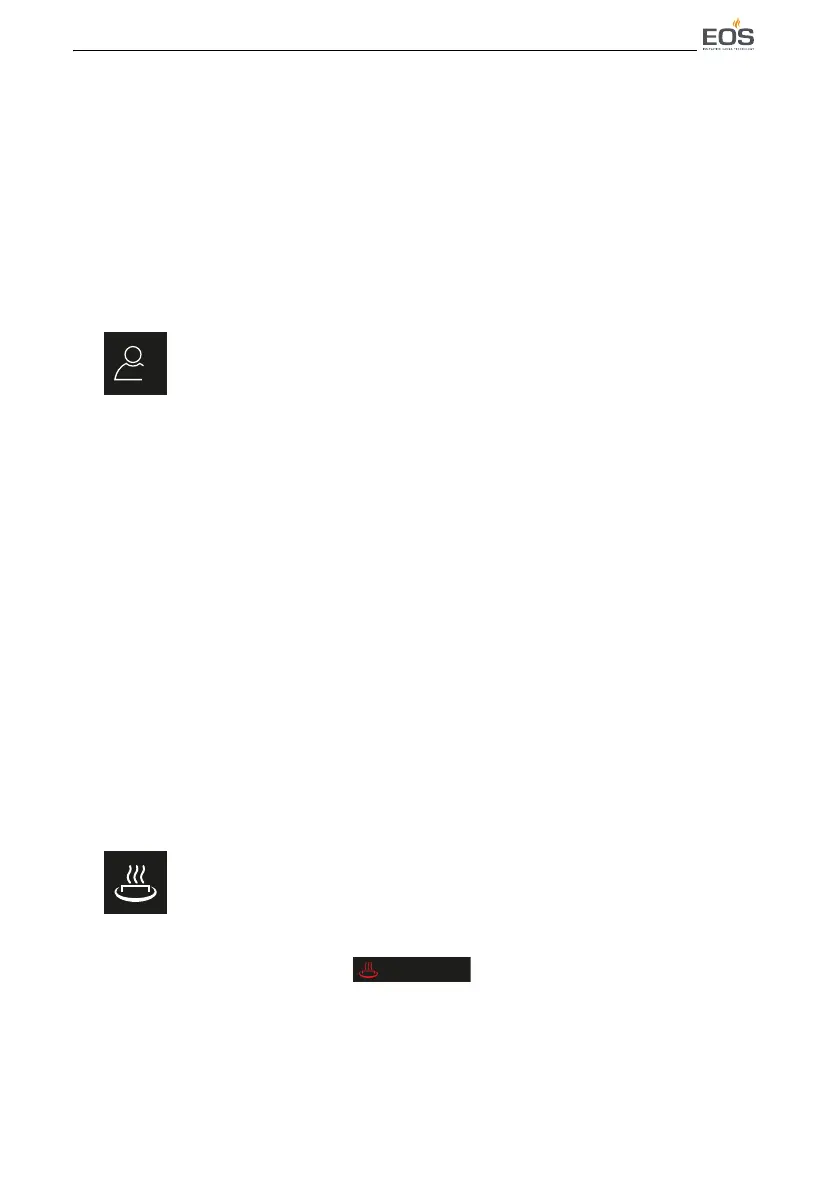EOS Compact DC/HC - Installation and Operating Instructions EN-75
Operation
6.7.8 Profiles
Values and modes are pre-set in profiles, e.g. temperature, Finnish or Bi-O
mode, and humidity. You can set four different profiles. The settings you
change in a profile are saved for this particular profile. Profiles cannot be
set in the holiday resort or remote modes. See 6.8.3 Modes – holiday cot-
tage, holiday resort, remote, EN-79.
Selecting a profile
1 Press the profile soft key until the desired profile (1–4) is displayed.
6.7.9 HOT mode (intense heating)
This setting is available only in Finnish mode. It allows you to start opera-
tion at a higher temperature in order to heat the sauna to the maximum
temperature before and/or during an infusion phase, thereby keeping the
sauna stones hot to achieve an optimal water splash effect. The runtime for
HOT mode is set to 10 min. by the factory. It can be set, see: 6.8.2 Runtime
for HOT mode, EN-79.
This function is not possible if the temperature is set to the maximum. Note
that this function generates an ambient temperature that is higher than
normal for a specific period of time.
HOT mode can also be switched on (recommended) via a button that is
available as an option (HOT module), see: 2.5 Accessories, EN-16.
Switching HOT mode on/off
1 Choose the HOT mode function.
After switching on the system, the time remaining for HOT mode is
displayed in the status bar: .
