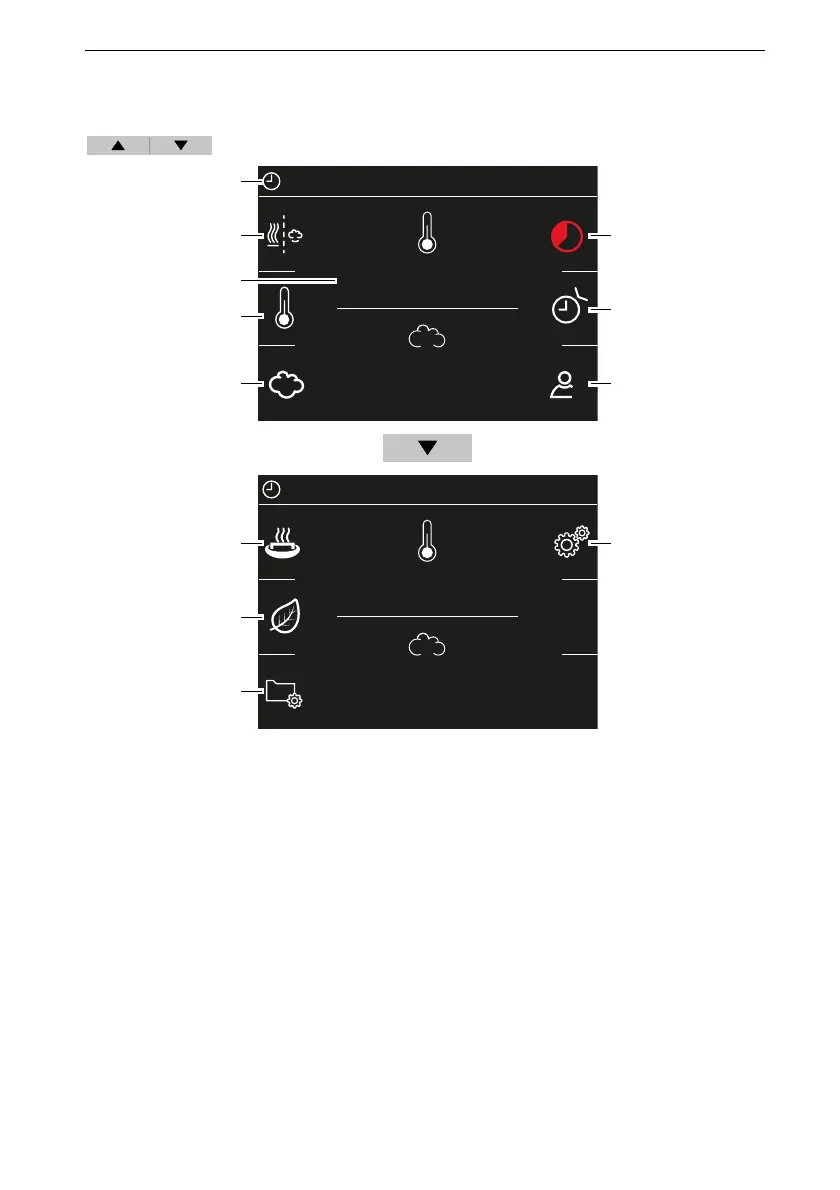EN-64 Installation and Operating Instructions - EOS Compact DC/HC
EN Operation
6.2 Main menu
The main menu has two screens. Switch between screens with
.
Example of overview of functions/menu items on main menu
The displayed functions or menu items can vary, depending on the control
unit model and its configuration.
A Time, status display G ECO mode
B Bi-O or Finnish operating mode H Operating data
C Target temperature/humidity
display
I Settings
D Target temperature J Profiles
E Target humidity K Timer
F HOT mode L Autostop for heating period
