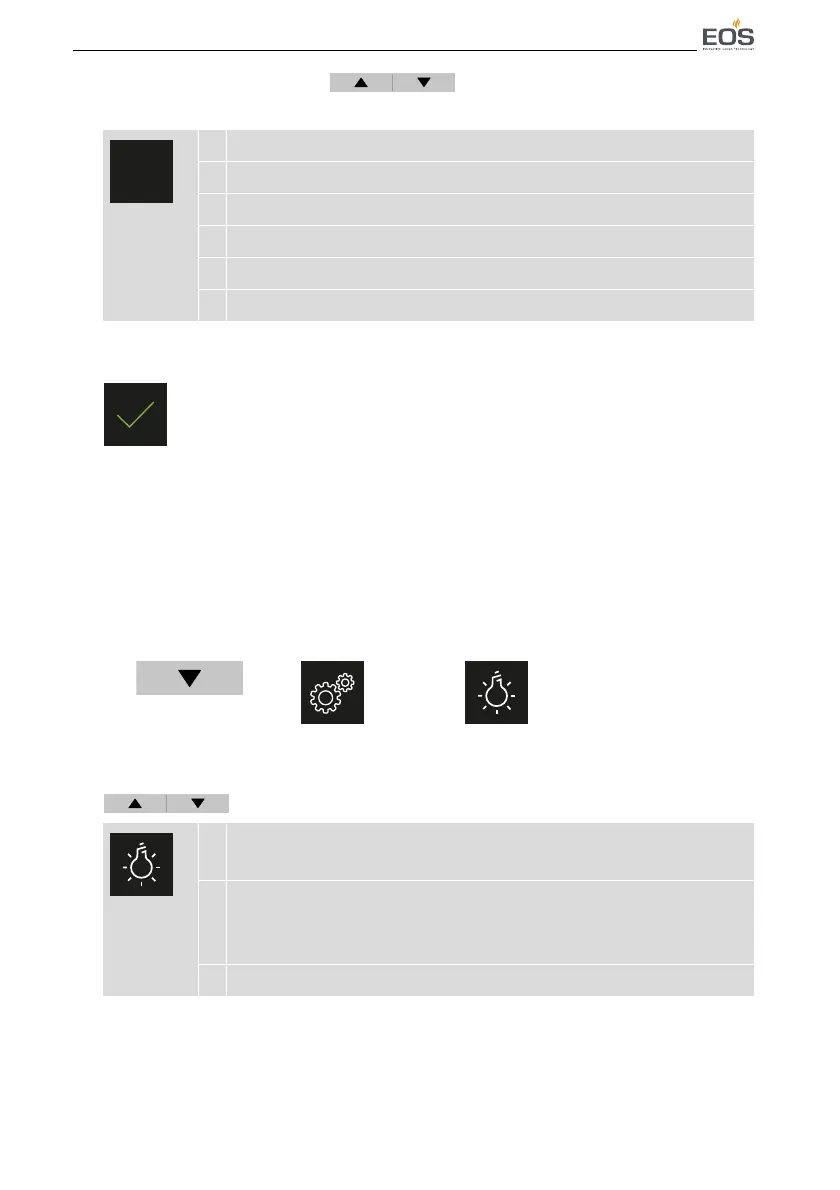EOS Compact DC/HC - Installation and Operating Instructions EN-57
Commissioning
6 Set MODBUS parity with .
Adjustable only if Modbus is selected.
7 Confirm all setup settings and exit setup.
5.2 Defining the light source
The control unit is set for a non-dimmable light source by the factory. If a
different light source is connected, it must be set in the menu.
Setting the light source
1 Open the Lighting menu.
2 Make settings to indicate which light source is connected with
.
1 1 stop bit, no parity
2 2 stop bit, no parity
3 1 stop bit, odd parity
4 2 stop bits, odd parity
5 1 stop bit, even parity
6 2 stop bits, even parity
a) b) c)
1 Non-dimmable light source, no dimming at the light output,
light setting 0% or 100%.
2 Non-dimmable light source at the light output, dimming at
the control output for the ballast
Mean Well PWM-60-24 for LEDs 24 V 60 W
3 Phase control fixer, LED ballasts
