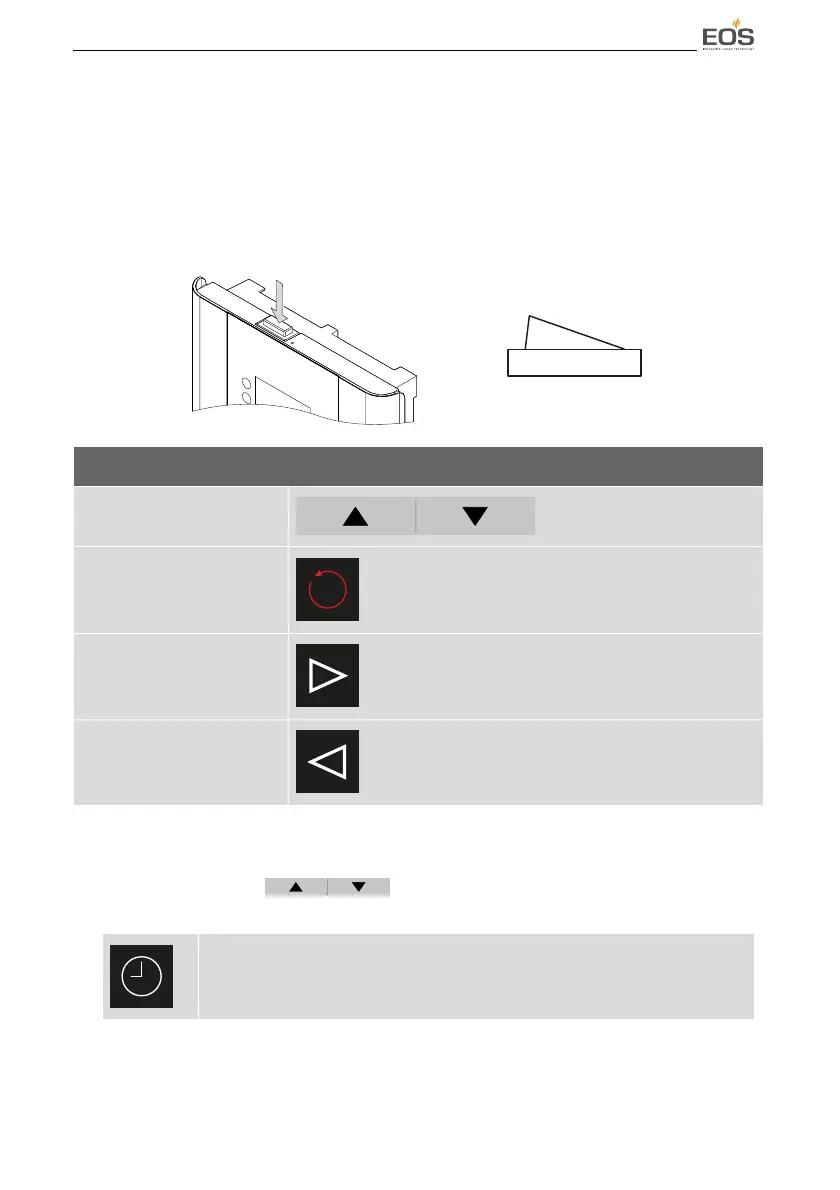EOS Compact DC/HC - Installation and Operating Instructions EN-55
Commissioning
5 Commissioning
5.1 Setup
The control unit switches automatically in standby mode if it is connected
to the mains supply. The settings must be reset after a system reset. The
program guides you through the required steps.
Ensure that the rocker switch is set to Position I.
Setup
1 Set the time with .
Hours are changed by setting the minutes.
Menu navigation
Setting set-point values
Reset value
Next step
Previous step
00:00 ... 23:59
