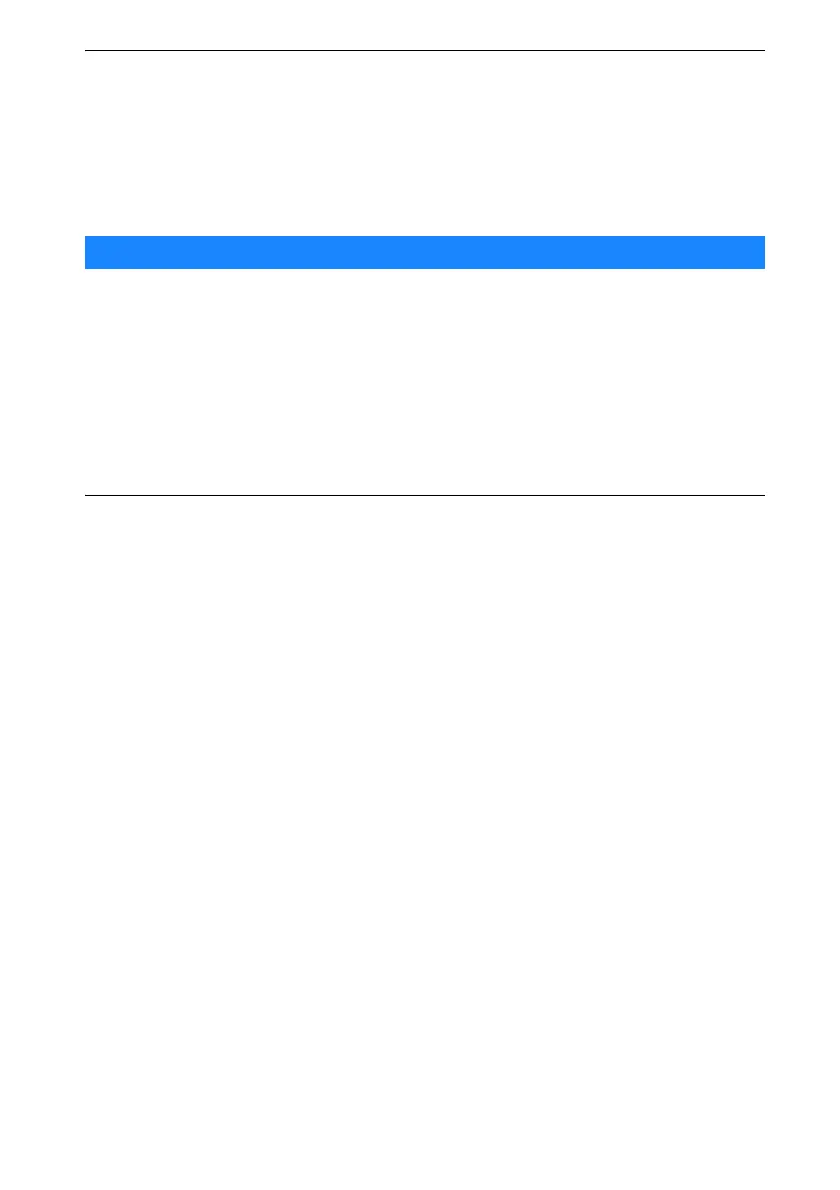EN-22 Installation and Operating Instructions - EOS Compact DC/HC
EN Installation
3.3 Mounting the control unit
The following work must be completed before you mount the control unit:
Determine the mounting site, see 3.2 Installation site, EN-19.
Route the lines, see 3.1 Routing the lines, EN-18.
Damage due to steam and humidity
Condensation can form when the door is opened, which can fog
over the display. This can lead to the formation of condensation in
the control unit and system downtime.
Mount the control unit outside of the area in which the humid
warm air mixture can spread.
Mount the control unit on the hinge side of the door.
Tools required:
Saw for cutting the wall (only when mounting in the wall)
Screwdriver 2 mm (included in the scope of delivery)
Taut wire, as needed
Wooden screws (included in the scope of delivery):
3 pcs when mounting on the wall
The control unit can be mounted on the wall or partially inset in the wall. A
description is given for both options.
Removing the front cover, EN-23
Preparing the air inlets, EN-24
Mounting the control unit on the wall, EN-25
Mounting the control unit in the wall, EN-28
