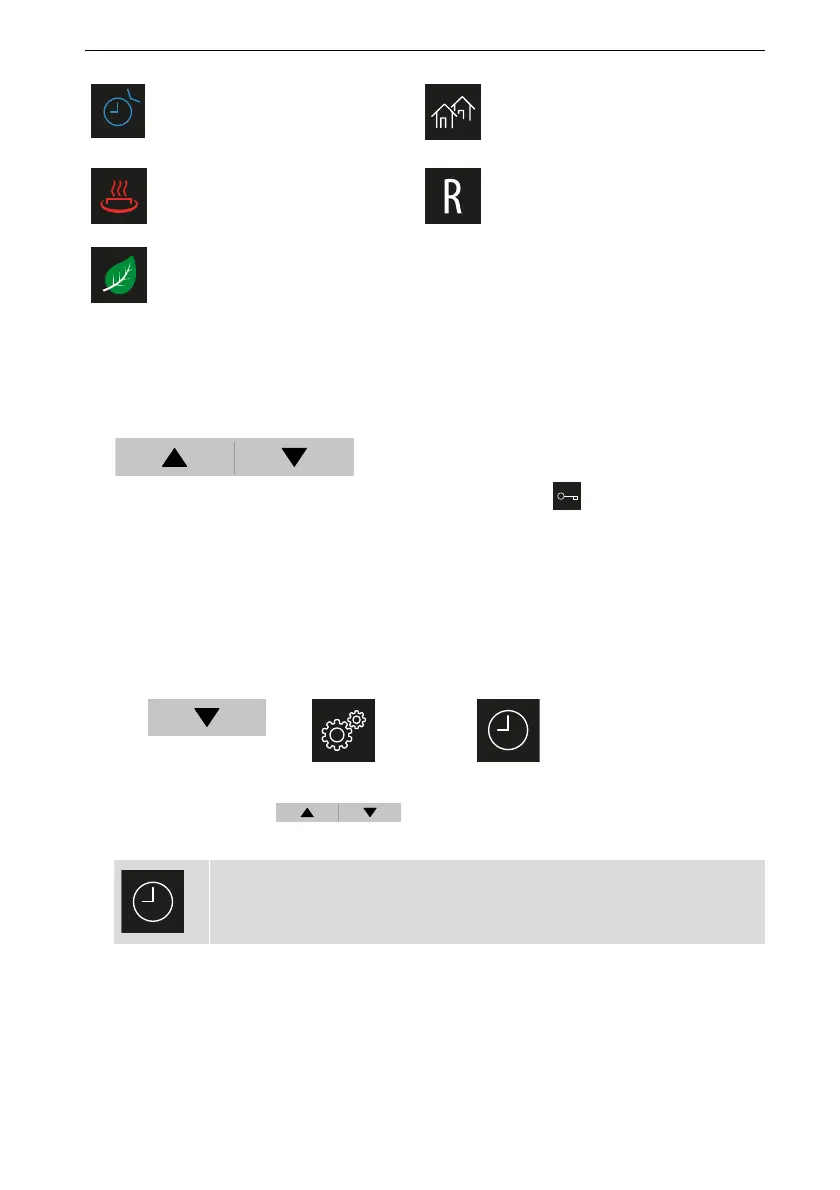EN-66 Installation and Operating Instructions - EOS Compact DC/HC
EN Operation
6.4 Keypad lock
Lock/unlock keypad
Press up and down simultaneously for 2 seconds.
Status bar display during active keypad lock: .
6.5 Display settings
6.5.1 Time
Setting the time
1 Open the Time menu.
2 Set the time with .
Hours are changed by setting the minutes.
Timer: one-time heating
period is set. Timer flashes:
recurring heating period is set.
Holiday resort mode is active
HOT mode is active Remote mode is active
ECO mode is active
a) b) c)
00:00 ... 23:59
