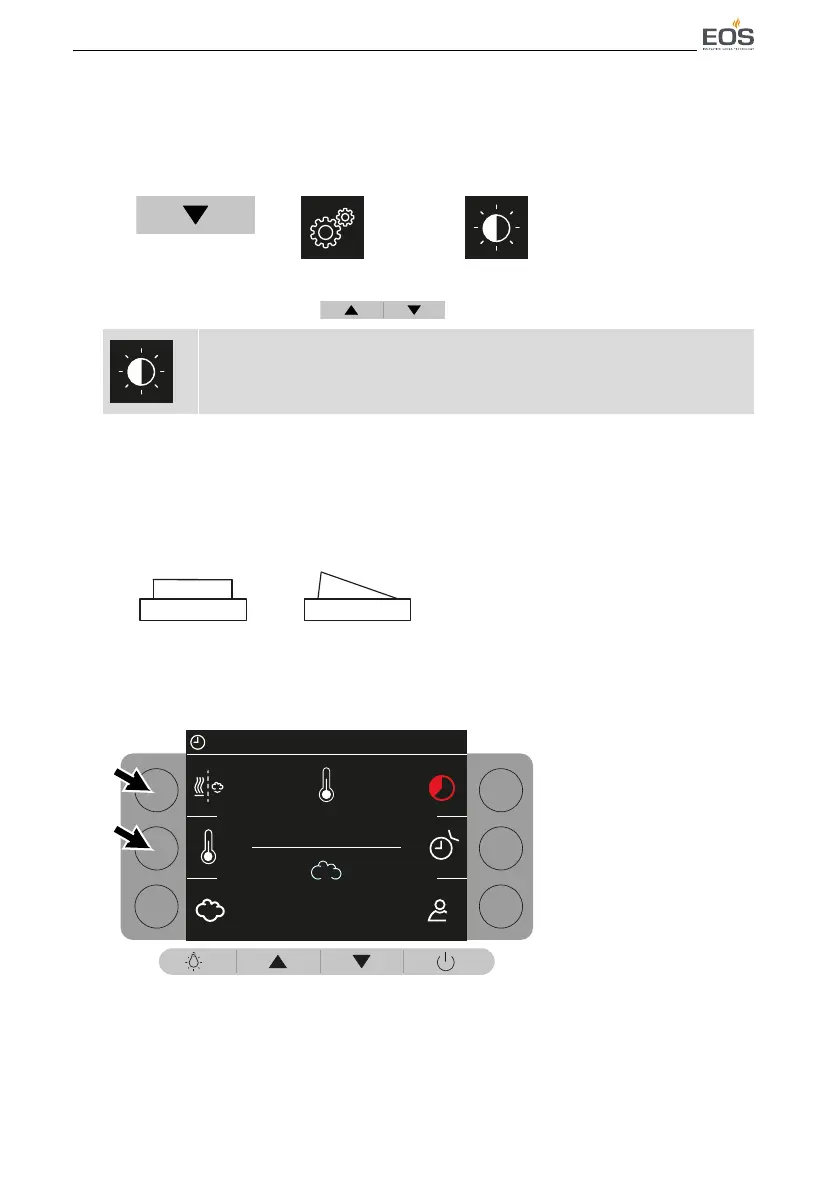EOS Compact DC/HC - Installation and Operating Instructions EN-67
Operation
6.5.2 Display brightness
Setting the display brightness
1 Open the Display Brightness menu.
2 Set the brightness with .
6.6 Setup/reset
Opening the Setup/Reset menu
1 Restart the control unit: switch off and switch on again.
2 Press the following 2 soft keys simultaneously when the logo is dis-
played.
The Setup menu opens. For information on settings in the Setup/
Reset menu, see: 5.1 Setup, EN-55.
a) b) c)
25%, 50%, 75%, or 100%
a) b)
