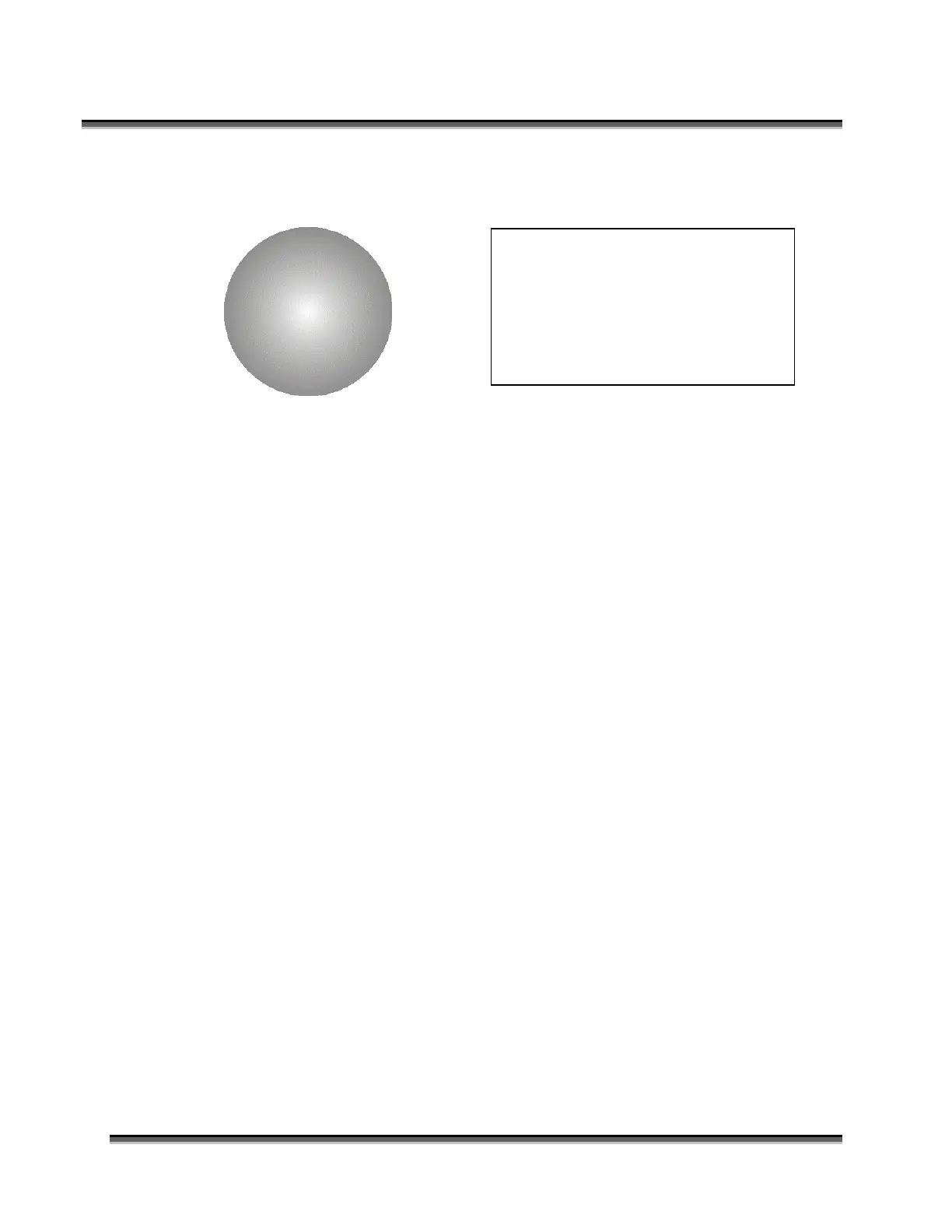Section 7: Using the Epilog Dashboard
94
box is only a single shade of gray. You need an object that looks something like
the circle below to create a 3D image.
This explanation describes the most basic functions of 3D engraving and some of
the theory behind it. What it doesn’t describe is the difficulty that most users will
have in creating acceptable 3D artwork. Creating a 3D image that will look good
after engraving can be very difficult to achieve because most software packages
do not provide the necessary tools to take complex objects and blend them in
more than one direction from dark to light (or, visa versa). There are some 3D
graphics software packages available that will create 3D images, but they are very
expensive. Ask your Epilog representative if you would like more information on
these software packages.
Engraving this circle in 3D mode
will create a dome with center being
the high point (because it’s a light
shade of gray) and the outside edge
being deep (because it’s a darker
shade of gray).
