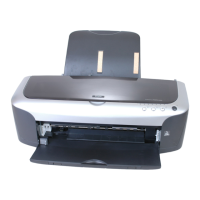Getting to Know Your Printer
1
R
Proof Sign-off:
SEI Y.Ohkawara T.Takahashi
T.Takahashi
SEI M.Kauppi K.Blair
R4C4620
Rev. C
A5 size INTRO.FM
6/14/00 Pass 3
Getting to Know Your Printer
Your EPSON
®
LQ-580/LQ-570e 24-pin dot matrix printer
provides high-quality printing and great performance in a
compact design.
LQ-570e is the name used in the United States, Canada and Latin
America.
Features include:
❏
A variety of paper paths to suit your printing needs
❏
The ability to handle a wide range of paper types, including
continuous paper, multipart forms with one original and up
to four copies, labels, single sheets, envelopes, and postcards
❏
High-speed printing of up to 400 characters per second at 10
characters per inch
Your printer also comes with printer driver software, the EPSON
Status Monitor 3 utility for Microsoft
®
Windows
®
95, 98, or NT
4.0 that lets you check the status of your printer quickly and easily,
and other software. In addition, many options are available to suit
your individual needs.
