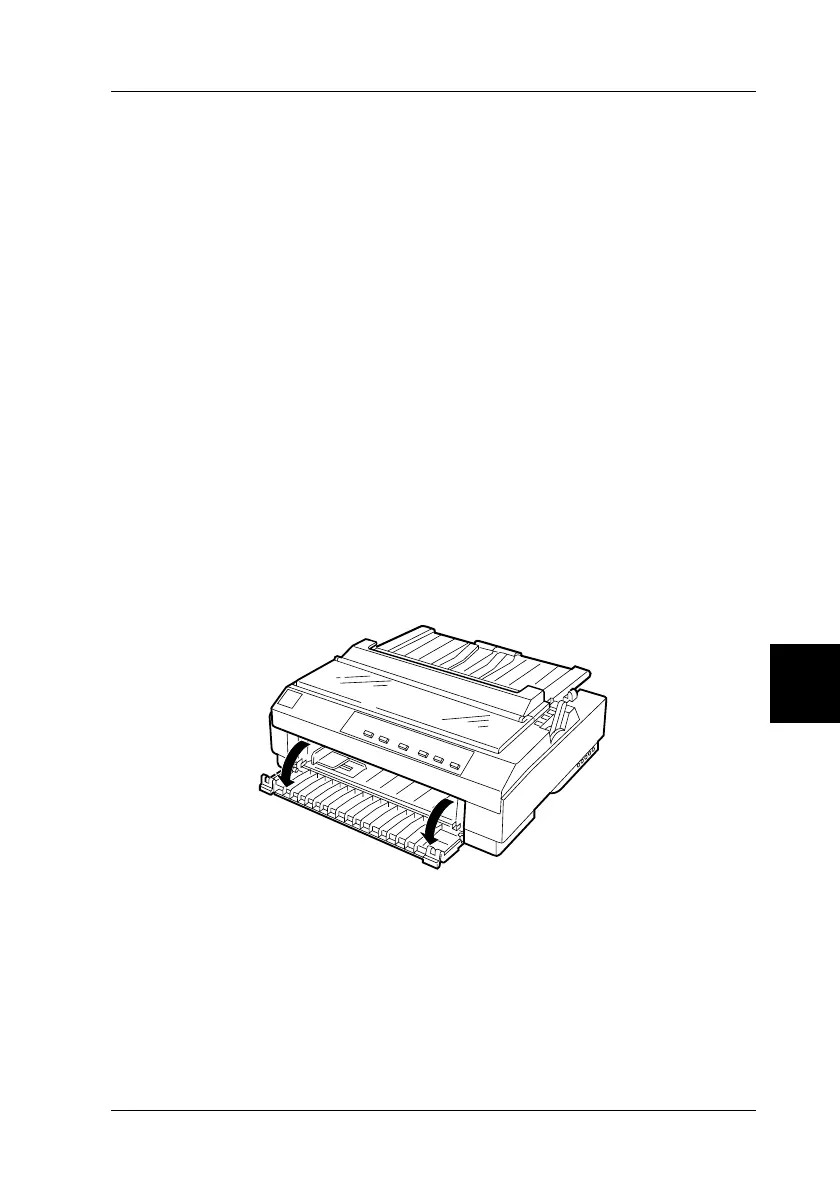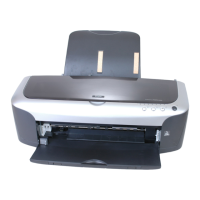A
Enhancing Your Printer With Options
A-25
R4C4620
Rev. C
A5 size OPTIONS.FM
6/14/00 Pass 3
R
Proof Sign-off:
SEI Y.Ohkawara T.Takahashi
T.Takahashi
SEI M.Kauppi K.Blair
Using an Optional Front Sheet Guide
The optional front sheet guide (C81423
✽
) fits inside the front of
the printer. This option allows you to load single sheets and
carbonless single-sheet multipart forms of up to 5 parts (one
original and four copies). Paper used with front sheet guide must
be 148 to 257 mm (5.8 to 10.1 inches) wide and can only be loaded
one sheet at a time.
The optional front sheet guide (C81423
✽
) provides you with the
best paper jam prevention, but you cannot load continuos paper
in the front when it is installed.
Note:
This option is not available in some countries.
Installing the front sheet guide
1. Open the front cover.
