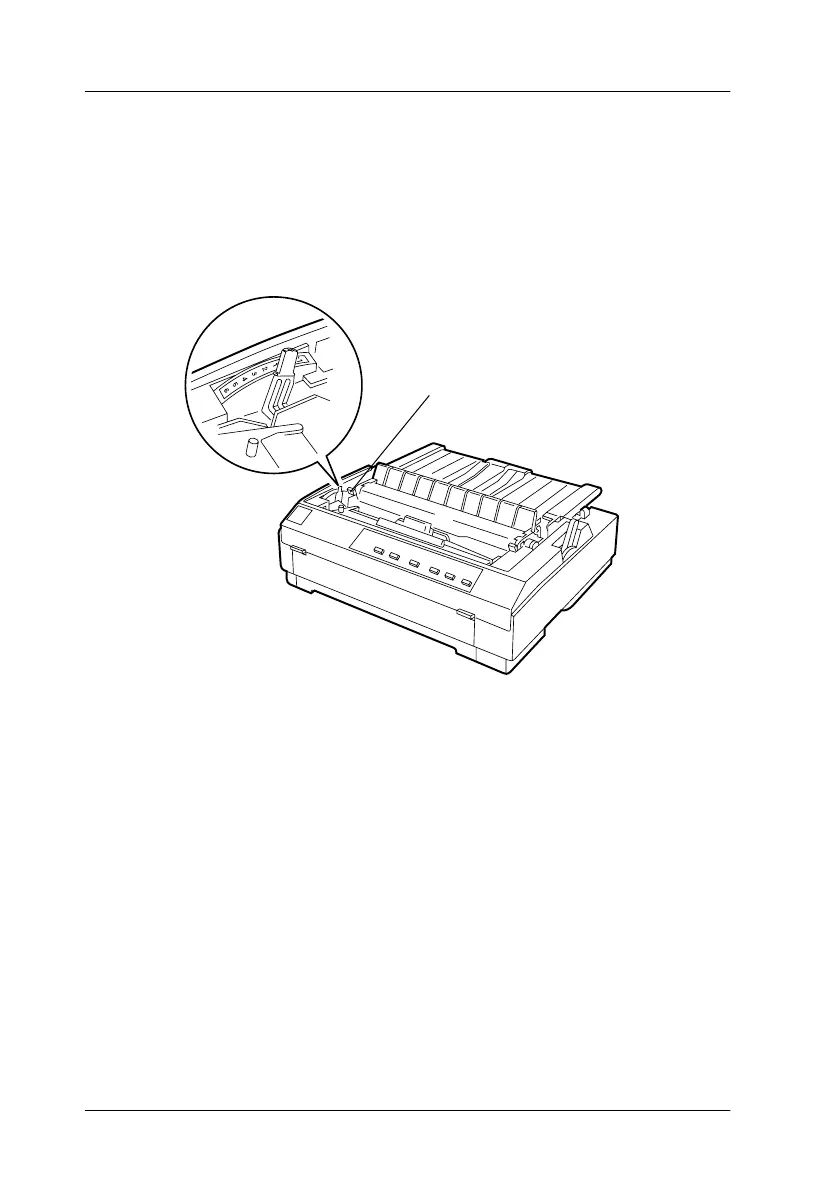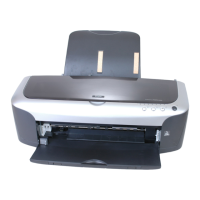2-4
Printing on Continuous Paper
R4C4620
Rev. C
A5 size CONT.FM
6/14/00 Pass 3
L
Proof Sign-off:
SEI Y.Ohkawara T.Takahashi
T.Takahashi
SEI M.Kauppi K.Blair
Setting the Paper Thickness Lever
Setting the paper thickness lever allows the printer to
accommodate various thicknesses of paper. The paper thickness
lever is located under the printer cover. You can select one of eight
positions identified by the scale next to the lever.
paper thickness lever