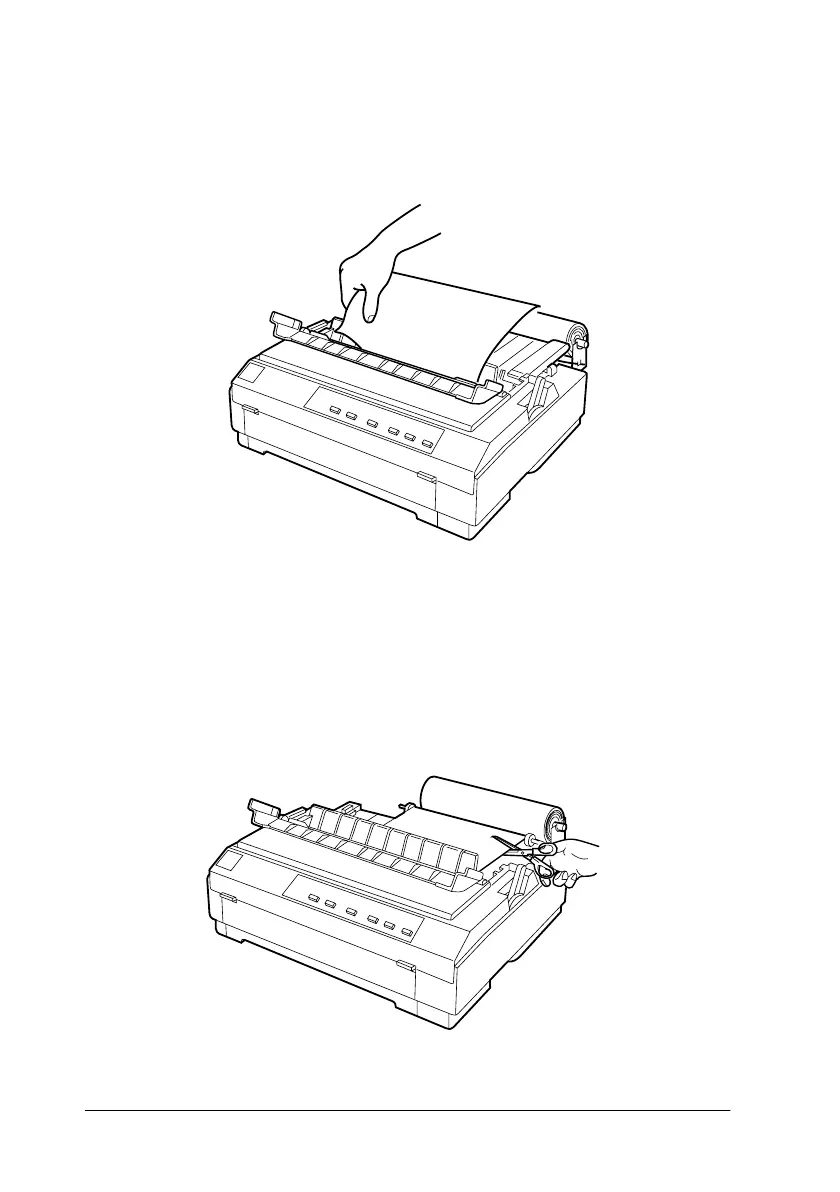A-24
Enhancing Your Printer With Options
R4C4620
Rev. C
A5 size OPTIONS.FM
6/14/00 Pass 3
L
Proof Sign-off:
SEI Y.Ohkawara T.Takahashi
T.Takahashi
SEI M.Kauppi K.Blair
When you finish printing, open the paper guide cover and
press the
LF/FF
button to advance the paper. Tear off the paper
using the tear-off edge of the printer.
Removing roll paper
Roll paper cannot be fed backward. To remove roll paper, open
the paper guide cover and remove the paper guide, then cut the
paper behind where it feeds into the printer. Press the
Load/Eject
button to eject the remaining paper.
