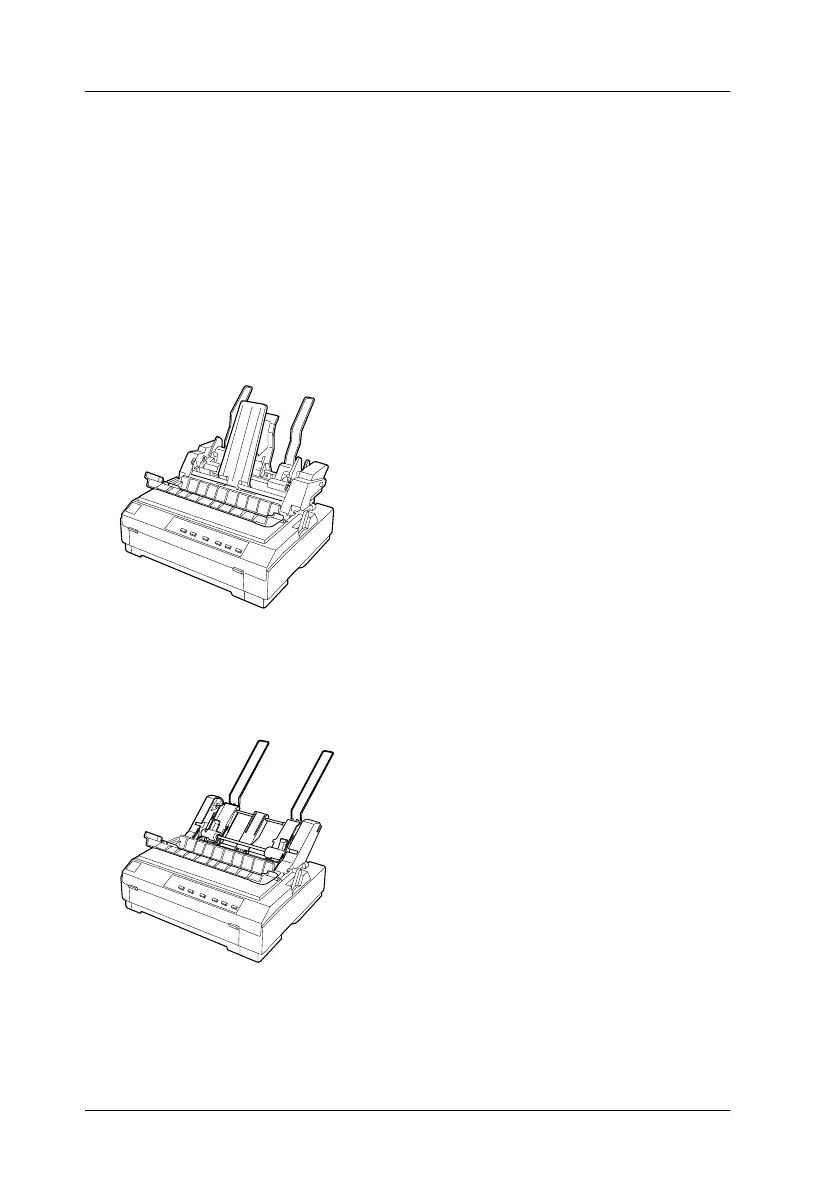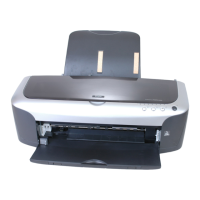A-2
Enhancing Your Printer With Options
R4C4620
Rev. C
A5 size OPTIONS.FM
6/14/00 Pass 3
L
Proof Sign-off:
SEI Y.Ohkawara T.Takahashi
T.Takahashi
SEI M.Kauppi K.Blair
Options
The following table shows the paper handling options and interface
cards available for your printer. To purchase options, contact your
dealer or customer support as described in Appendix D.
Paper handling options
High-capacity cut-sheet feeder (C80638
✽
✽✽
✽
)
Feeds up to 150 sheets of paper or 25
plain bond envelopes into the
printer without reloading. See
“Switching between continuous
paper and single-sheet paper in the
cut-sheet feeder” on page A-18 for
instructions.
If you also install the single-bin cut-
sheet feeder, you can use both
feeders as a double-bin cut-sheet
feeder.
Single-bin cut-sheet feeder (C80637
✽
✽✽
✽
)
You can load up to 50 sheets of
ordinary single-sheet paper in the
single-bin cut-sheet feeder. You can
also connect it to the high-capacity
cut-sheet feeder to create a double-
bin. See “Switching between
continuous paper and single-sheet
paper in the cut-sheet feeder” on
page A-18 for instructions.
