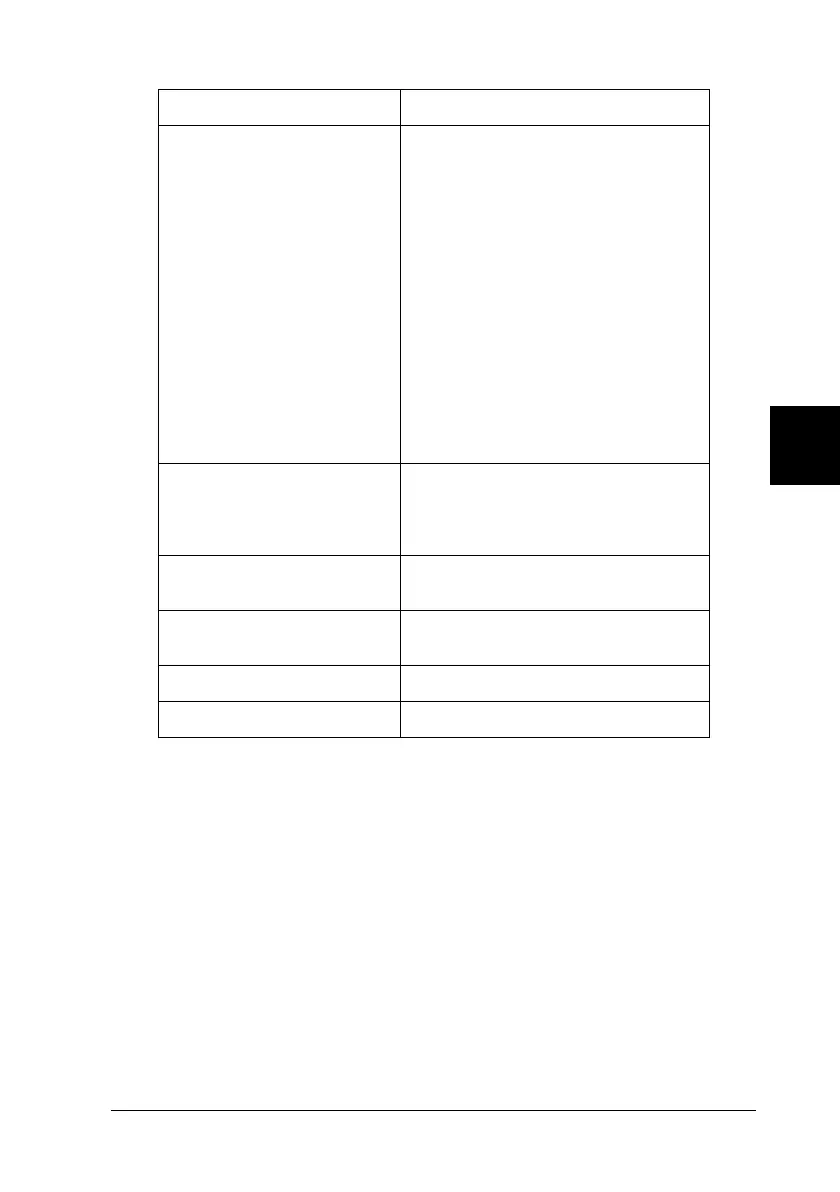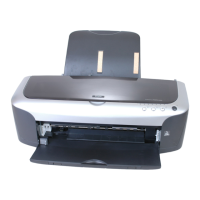5
Changing Printer Settings From the Printer’s Control Panel
5-5
R4C4620
Rev. C
A5 size CHANGE.FM
6/14/00 Pass 3
R
Proof Sign-off:
SEI Y.Ohkawara T.Takahashi
T.Takahashi
SEI M.Kauppi K.Blair
* The options available vary depending on the country of purchase.
** These settings take effect only when IBM 2390 Plus emulation is selected.
Page length for tractor
This setting allows you to set the page length (in inches) for
continuous paper.
Character table* Standard model:
Italic, PC 437, PC 850, PC 860,
PC 863, PC 865, PC 861, BRASCII,
Abicomp, Roman 8, ISO Latin 1,
PC 858, ISO 8859-15,
All other models: Italic, PC 437,
PC 850, PC 437 Greek, PC 853,
PC 855, PC 852, PC 857, PC 864,
PC 866, PC 869, MAZOWIA,
Code MJK, ISO 8859-7, ISO Latin 1T,
Bulgaria, PC 774, Estonia,
ISO 8859-2, PC 866 LAT, PC 866 UKR,
PC APTEC, PC 708, PC 720,
PC AR864, PC 860, PC863, PC 865,
PC 861, BRASCII, Abicomp,
Roman 8, ISO Latin 1, PC 858,
ISO 8859-15, PC 771
International character
set for Italic table
Italic U.S.A., Italic France, Italic
Germany, Italic U.K., Italic
Denmark1, Italic Sweden, Italic
Italy, Italic Spain1
Font OCR-B, Orator, Orator-S, Script C,
Roman T, Sans Serif H
Manual feed wait time 1 second, 1.5 seconds,
2 seconds, 3 seconds
Buzzer On, Off
Roll paper On, off
Settings Options