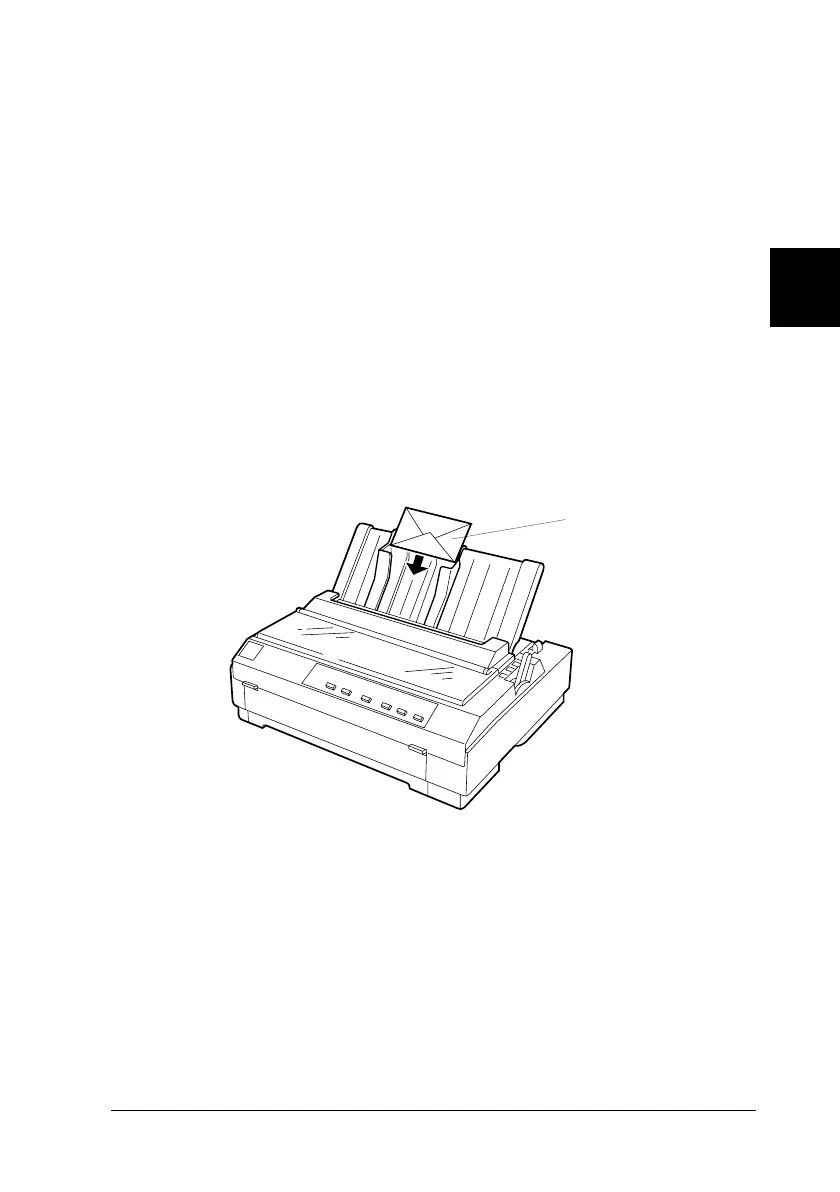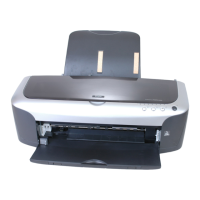3
Printing on Single Sheets
3-5
R4C4620
Rev. C
A5 size SINGLE.FM
6/14/00 Pass 3
R
Proof Sign-off:
SEI Y.Ohkawara T.Takahashi
T.Takahashi
SEI M.Kauppi K.Blair
❏
Before printing, set the paper thickness lever (located under
the printer cover) to the proper position for your paper. See
the table on page 3-3, for details.
❏
Be sure your multipart forms do not exceed 0.39 mm (0.015
inch) in thickness.
Loading envelopes
You can load envelopes in the top paper slot only, as described in
“Loading Single Sheets in the Top Paper Slot” on page 3-8. Also
follow these guidelines:
❏
Load envelopes one at a time in the top slot, with the flap fold
first and the flap side up.
❏
Set the paper thickness lever (located under the printer cover)
to position 2 or 6 to match the thickness of the envelope.
❏
Do not use envelopes that are curled or folded. Also avoid
using envelopes that are too thin; they may curl during
printing and become jammed.
❏
If you are using No. 6 envelopes, align the left edge of the
envelope with the arrow mark on the printer.
flap side up, printable
side down