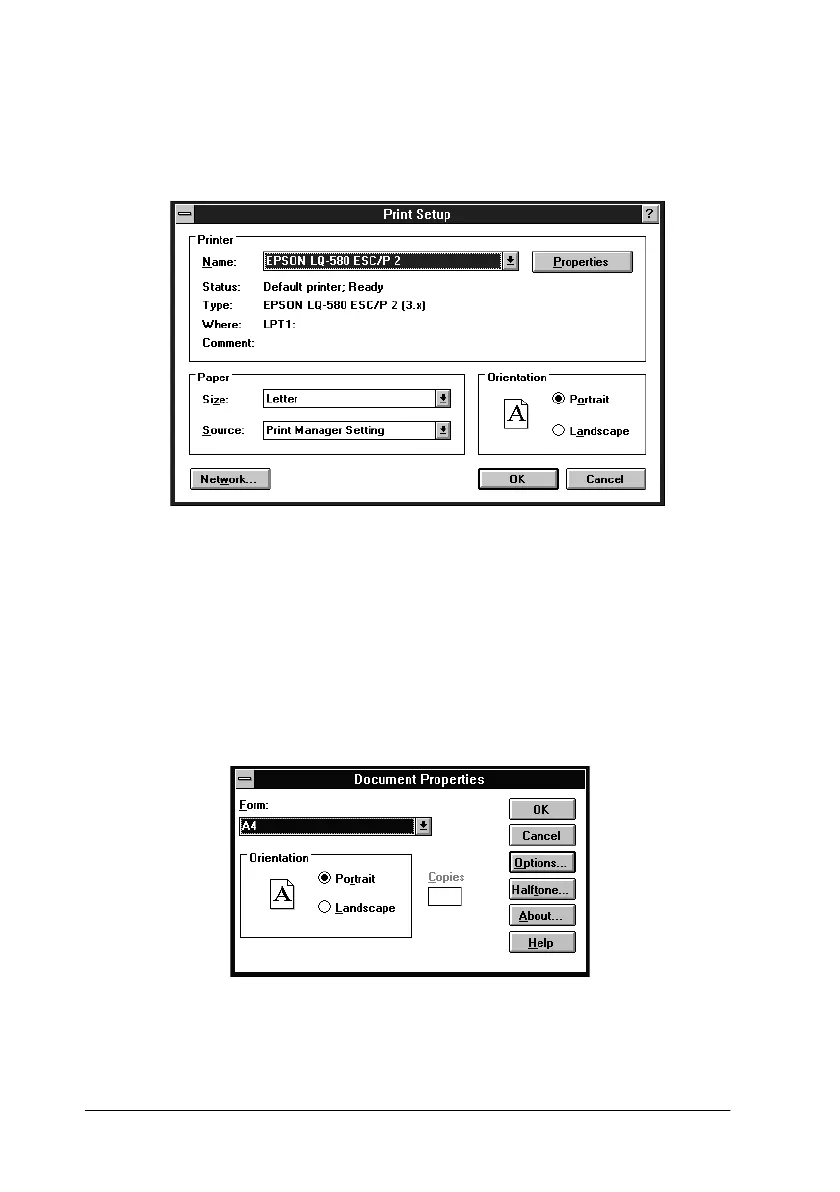4-26
Using the Printer Software
R4C4620
Rev. C
A5 size SOFTWARE.FM
6/14/00 Pass 3
L
Proof Sign-off:
SEI Y.Ohkawara T.Takahashi
T.Takahashi
SEI M.Kauppi K.Blair
1. Select
Print Setup
or
Print
from the File menu of your
application software. The Print or Print Setup dialog box
appears.
2. Make sure that your printer is selected and then click
Printer
,
Setup
,
Properties
, or
Options
. (You may need to click a
combination of these buttons.) The screen displays the
Document Properties dialog box, which contains the Form
and Orientation printer driver settings. See “Printer driver
settings overview” on page 4-28 for detailed information
about these settings.
