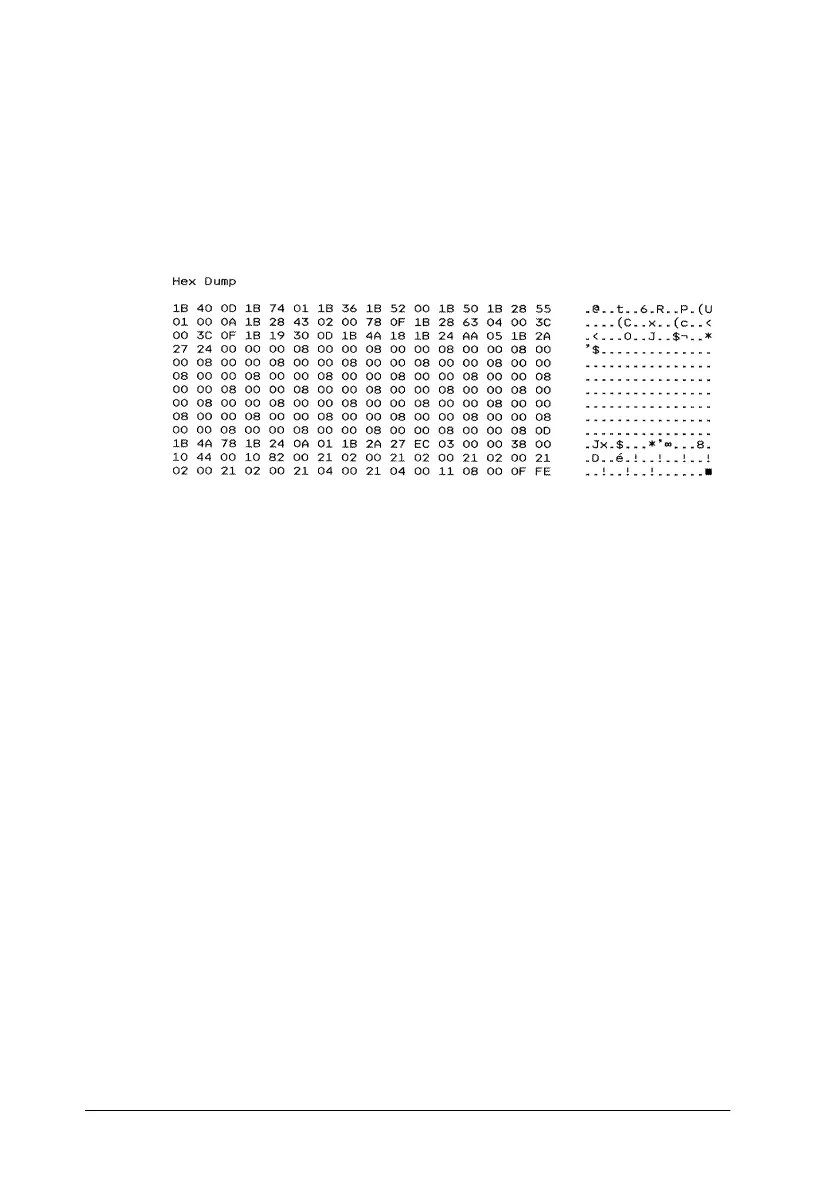7-20
Troubleshooting
R4C4620
Rev. C
A5 size TRBLE.FM
6/14/00 Pass 3
L
Proof Sign-off:
SEI Y.Ohkawara T.Takahashi
T.Takahashi
SEI M.Kauppi K.Blair
2. To enter hex dump mode, hold down both the
LF/FF
and
Load/Eject
buttons while you turn on the printer.
3. Open a software program and send a print job to the printer.
Your printer prints all the codes it receives in hexadecimal
format.
If characters are printable, they appear in the right column as
ASCII characters. Nonprintable codes, such as control codes,
are represented by dots. By comparing the characters printed
in the right column with the printout of the hexadecimal
codes, you can check the codes the printer is receiving.
4. To turn off hex dump mode, press the
Pause
button to stop
printing and the
Load/Eject
button to eject the printed
page(s). Then turn off the printer.
