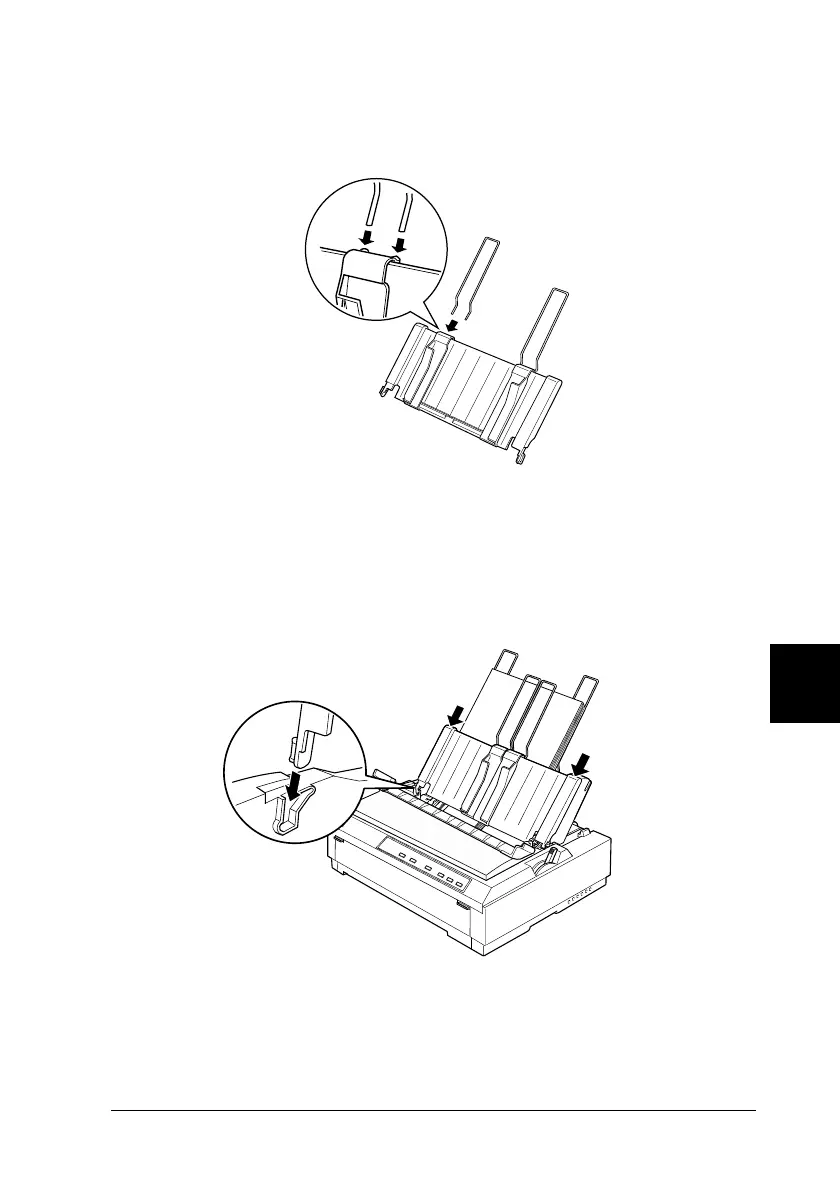A
Enhancing Your Printer With Options
A-11
R4C4620
Rev. C
A5 size OPTIONS.FM
6/14/00 Pass 3
R
Proof Sign-off:
SEI Y.Ohkawara T.Takahashi
T.Takahashi
SEI M.Kauppi K.Blair
9. Attach the stacker-support wires to the paper guide as shown
below, if necessary.
10. Install the paper guide with the attached stacker-support by
fitting the notches on the paper guide straight down over the
mounting posts on the printer. Slide the edge guides to the
middle of your paper.
The cut-sheet feeder automatically loads paper when the printer
receives data.
