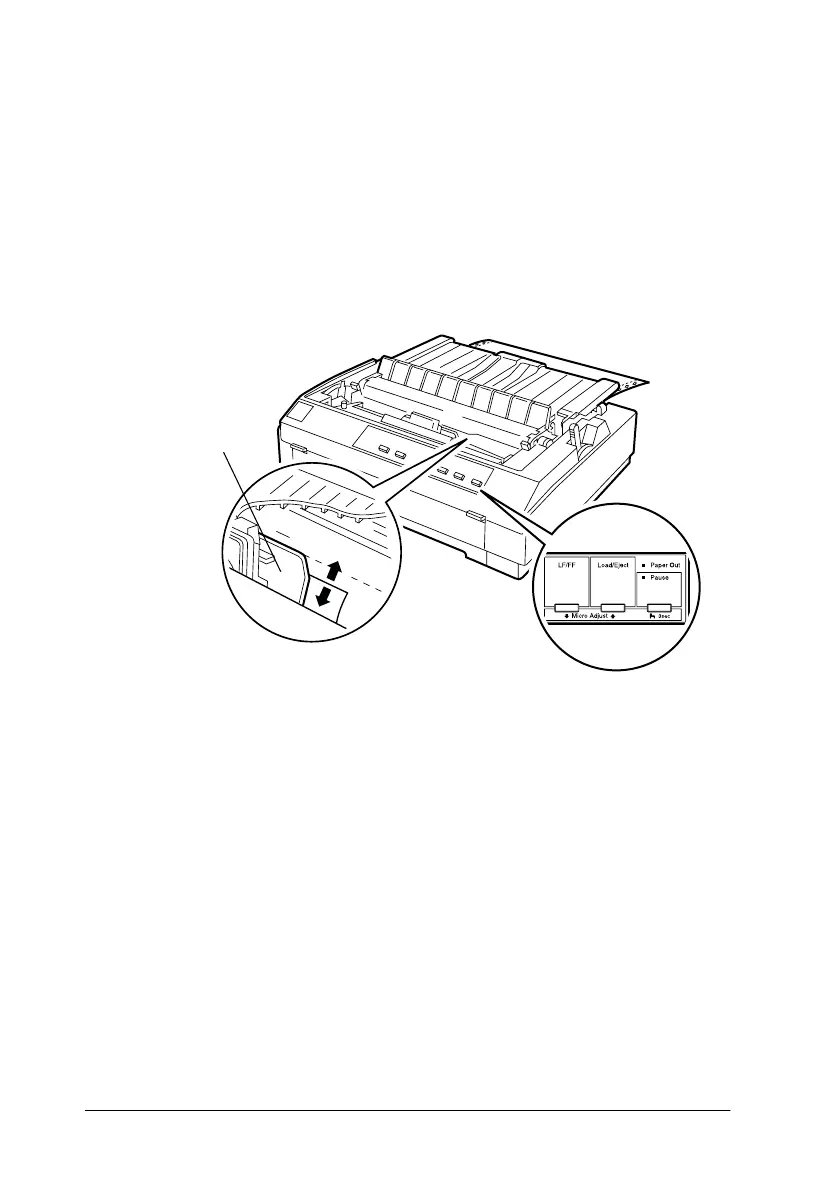2-32
Printing on Continuous Paper
R4C4620
Rev. C
A5 size CONT.FM
6/14/00 Pass 3
L
Proof Sign-off:
SEI Y.Ohkawara T.Takahashi
T.Takahashi
SEI M.Kauppi K.Blair
5. Press the
LF/FF
D
button to move the top-of-form position up
on the page, or press the
Load/Eject
U
button to move the
top-of-form position down on the page.
c
Caution
:
Never use the knob to adjust the top-of-form position; this
may damage the printer or cause it to lose the top-of-form
position.
Note:
❏
The printer has a minimum and a maximum top-of-form
position. If you try to adjust it beyond these limits, the printer
beeps and stops moving the paper.
❏
When the paper reaches the default top-of-form position, the
printer also beeps and stops moving the paper briefly. You can
use the default position as a reference point when adjusting the
top-of-form position.
plastic ribbon cover