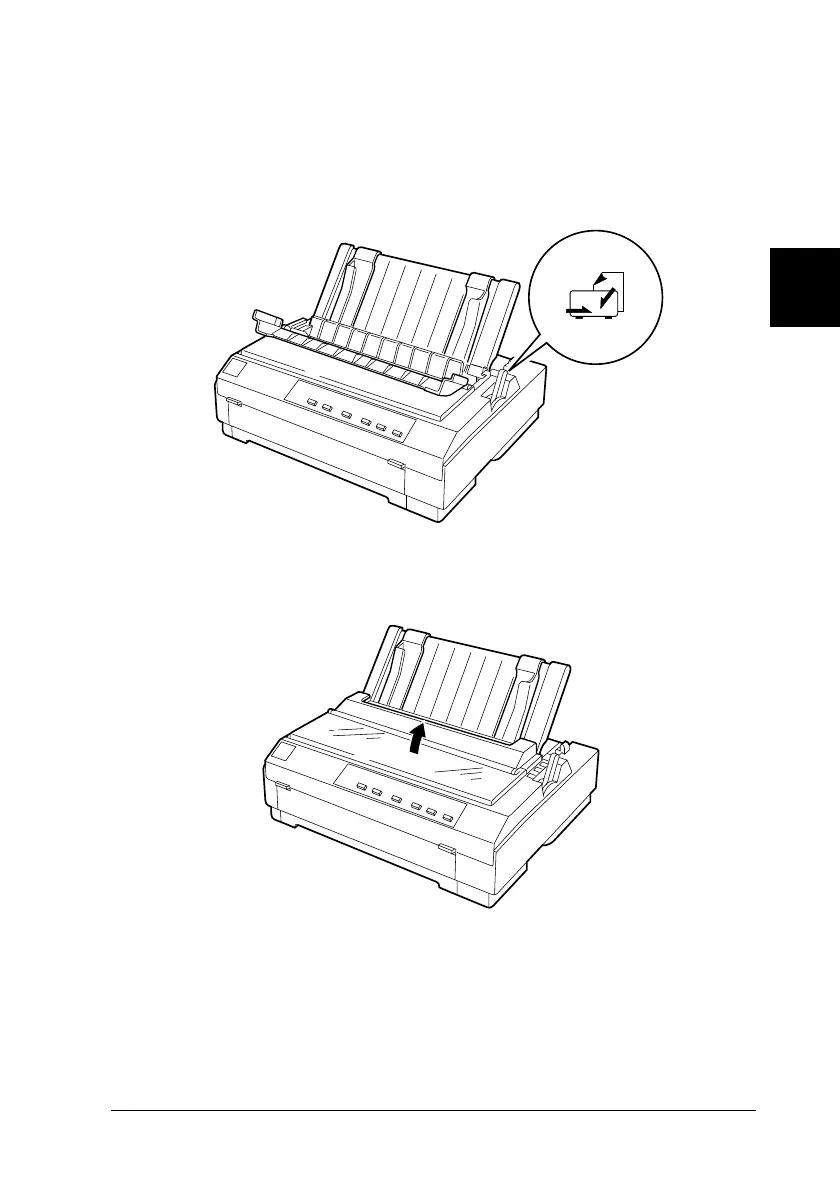3
Printing on Single Sheets
3-9
R4C4620
Rev. C
A5 size SINGLE.FM
6/14/00 Pass 3
R
Proof Sign-off:
SEI Y.Ohkawara T.Takahashi
T.Takahashi
SEI M.Kauppi K.Blair
3. Set the paper release lever to the single-sheet position. Also
set the paper thickness lever (located under the printer cover)
to the proper position for your paper’s thickness. (See the
table on page 3-3.)
4. Close the paper guide cover.
5. Turn on the printer, if necessary.
