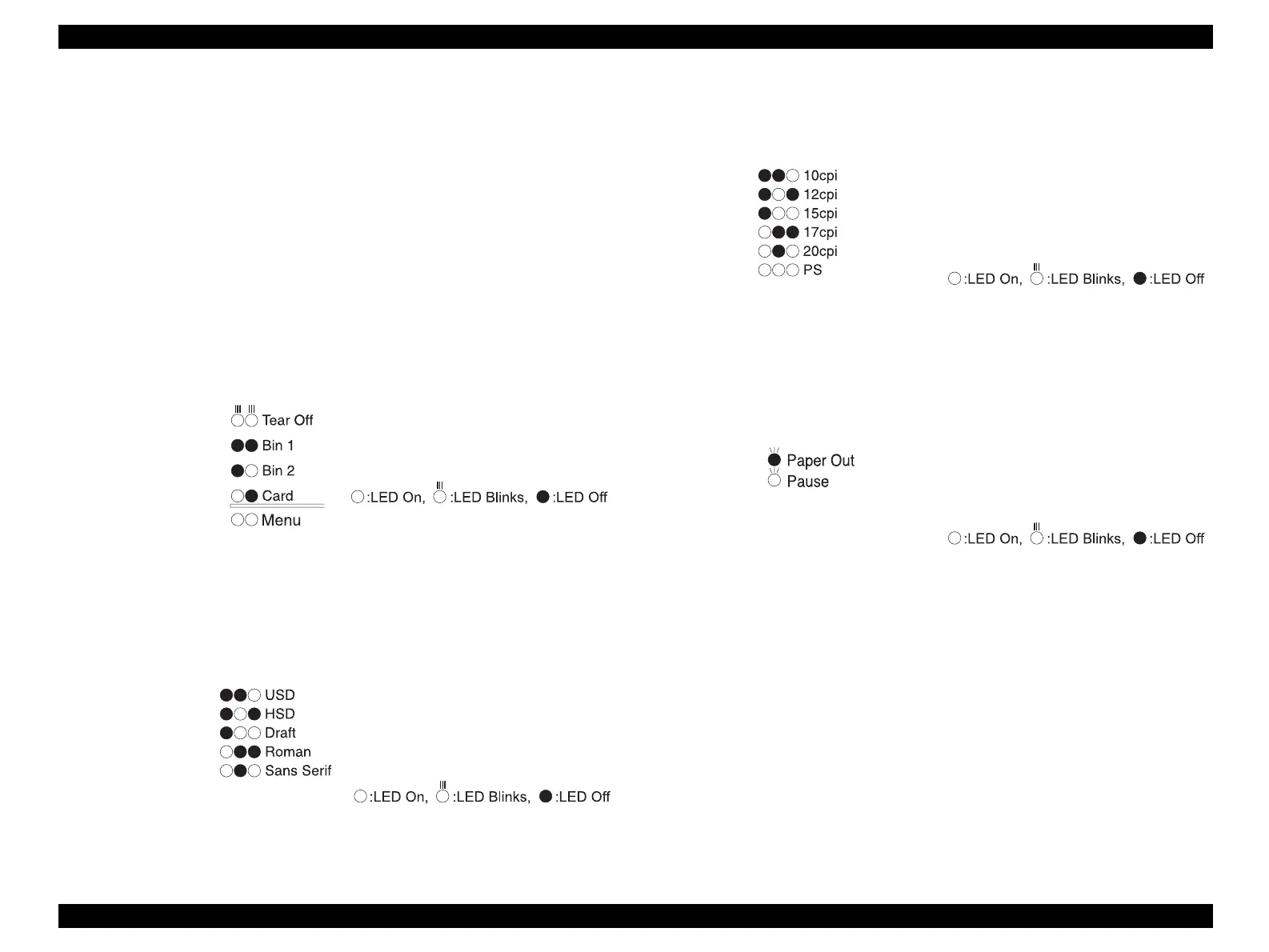EPSON FX-890/2190 Revision B
PRODUCT DESCRIPTIONS Operation 32
*2. Paper Out ( Red )
The “Paper Out” LED is on when the printer is in the “paper out” status, and it
blinks when the printer has developed a paper eject error, and it is off when
the printer is not in such status.
See *6 for LED indication when a locked switch is pressed.
*3. Tear Off / Bin (Green)
Two LEDs display the status of CSF bin selection when cut sheet is used.
Both LEDs are off when Bin1 is selected, only the right LED is on when Bin2
is selected, and only the left LED is on when Card mode is selected.
Both LEDs blink when continuous paper is in the Tear-off position and both
LEDs are off when continuous paper is out of the Tear-off position.
Both LEDs are on when the printer is in default setting mode.
Figure 1-10. Tear Off/ Bin LEDs
*4. Font ( Green )
Three LEDs indicate the status of Font & Draft Quality selection.
.
Figure 1-11. Font LEDs
*5. Pitch ( Green )
Three LEDs display the status of Pitch selection.
Figure 1-12. Pitch LEDs
*6. LED indication when a locked switch is pressed (Green)
With panel lock out mode “On”, when a locked switch is pushed, the “Pause”
LED and “Paper Out” LED flash simultaneously for three seconds or so.
Figure 1-13. LED indication when a locked switch is pressed
NOTE:At this time, buzzer does not sound.
