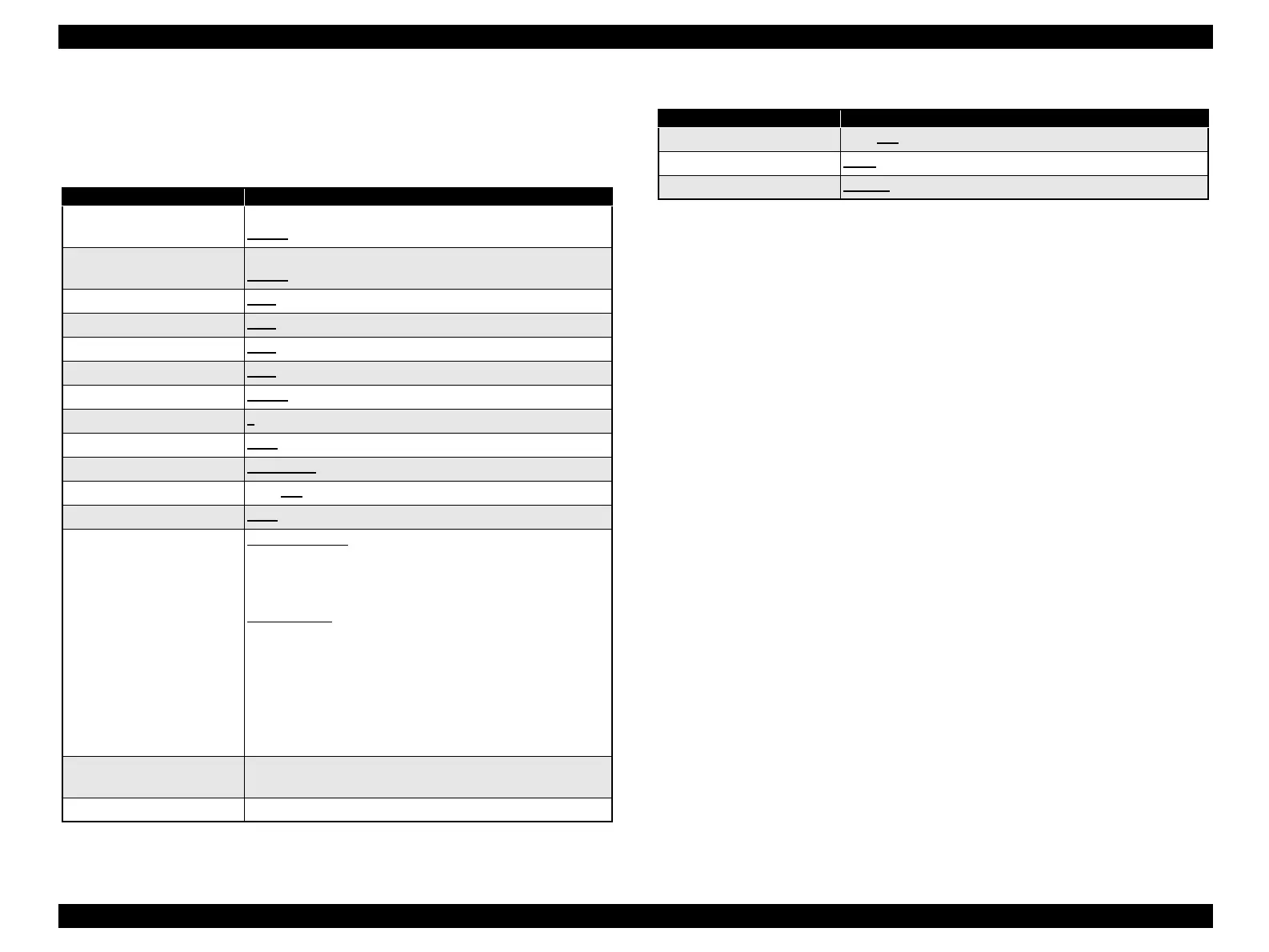EPSON FX-890/2190 Revision B
PRODUCT DESCRIPTIONS Operation 34
1.3.5.2 Setting Items
Setting values available for default setting and factory settings are as shown in the table
below:
Note “*1”: This setting is effective when IBM PPDS emulation is selected.
“*2” : Settings with bold weight mean the standard factory settings.
Table 1-38. Setting Values Available in Default Setting Mode
Item Setting / Value
*2
Page length for front tractor
3inch, 3.5inch, 4inch, 5.5inch, 6inch, 7inch, 8inch, 8.5inch,
11inch
, 70/6inch, 12inch, 14inch, 17inch
Page length for rear tractor
3inch, 3.5inch, 4inch, 5.5inch, 6inch, 7inch, 8inch, 8.5inch,
11inch, 70/6inch, 12inch, 14inch, 17inch
Skip over perforation OFF
, ON
Auto tear off OFF, ON
Auto line feed OFF
, ON
Print direction Bi-D, Uni-D
Software ESC/P
, IBM PPDS
0 slash 0, ∅
I/F mode Auto
, Parallel, USB, Option
Auto I/F wait time 10 seconds., 30 seconds.
Parallel I/F bidirectional time OFF, ON
Packet mode Auto, OFF
Character table
Standard version:
Italic, PC437, PC850, PC860, PC863, PC865, PC861,
BRASCII, Abicomp, Roman 8, ISO Latin 1, PC 858, ISO
8859-15
NLSP version:
Italic, PC437, PC850, PC437 Greek, PC 853, PC855, PC852,
PC857, PC866, PC869, MOZOWIA, Code MJK, ISO 8859-7,
ISO Latin 1T, Bulgaria, PC774, Estonia, ISO 8859-2, PC866
LAT., PC866UKR, PCAPTEC, PC708, PC720, PC AR864,
PC860, PC865, PC861, PC 863, BRASCII, Abicomp,
Roman8, ISO Latin 1, PC858, ISO8859-15, PC771, PC437
Slovenia, PC MC, PC 1250, PC 1251
International character set for
Italic table
Italic U.S.A., Italic France, Italic Germany, Italic U.K., Italic
Denmark 1, Italic Sweden, Italic Italy, Italic Spain 1
Manual feed wait time 1 second, 1.5 seconds, 2 seconds, 3 seconds
Buzzer OFF, ON
Auto CR ( IBM PPDS)
*1
OFF, ON
IBM character table
*1
Table 2, Table 1
Table 1-38. Setting Values Available in Default Setting Mode (continued)
Item Setting / Value
*2
