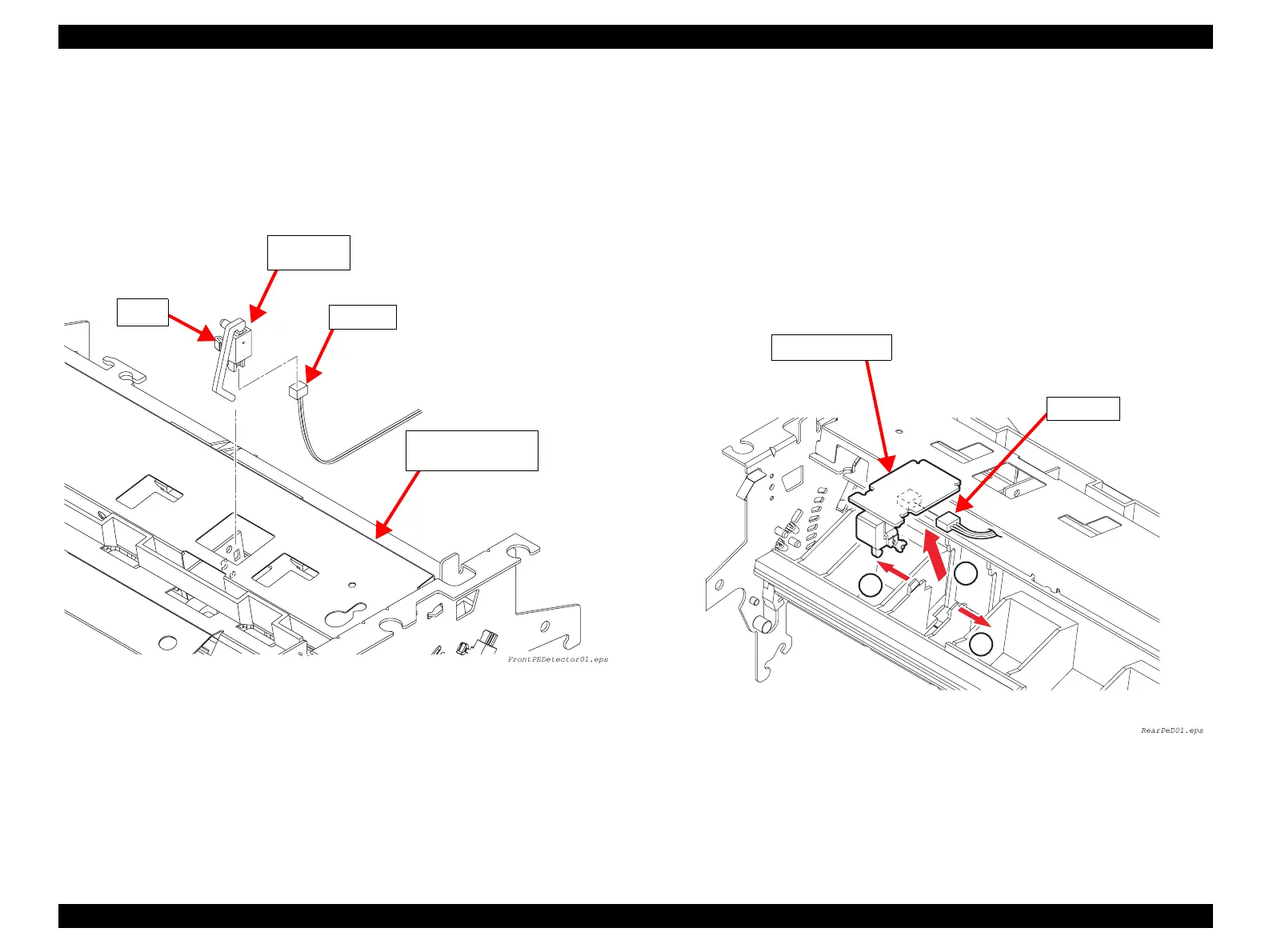EPSON FX-890/2190 Revision B
Disassembly and Assembly Printer Mechanism Disassembly 87
4.3.10 Front PE (Paper End) Detector
1. Remove the Printer Mechanism. (p.80)
2. Release the 2 clips attaching the front PE detector to the Rear Paper Guide
Assembly, and remove the detector. (See Figure 4-24)
3. Disconnect the harness from the detector.
Figure 4-24. Front PE Detector Removal
4.3.11 Rear PE Detector
1. Remove the Printer Mechanism. (p.80)
2. Hold the Printer Mechanism horizontally.
3. Release the 2 clips securing Rear PE detector to Rear Paper Guide Assembly.
4. Release the 2 notches on the Rear Paper Guide Assembly securing the detector,
and slide the detector toward rear a little. Then remove the detector by pulling it
downward. (See Figure 4-25)
5. Disconnect the harness from the detector.
Figure 4-25. Rear PE Detector Removal
Front PE
Detector
Harness
Rear Paper Guide
Assembly
Clips
1
1
2
Rear PE Detector
Harness
